Page 2: Yahoo
-

How do I create a Yahoo email signature?
Make an email signature for your Yahoo Mail account with these simple instructions and screenshots. [more...]
Read More -

How do I remove and delete photos from Yahoo My Photos?
Remove photos from Yahoo: Instructions to delete pictures from My Photos section in your mail account. [more...]
Read More -
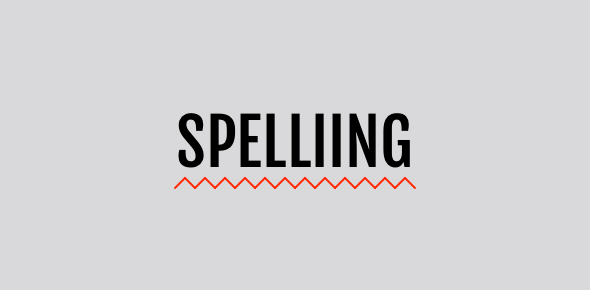
Yahoo Mail spell check
Learn to use the spell check in Yahoo Mail. Send messages without spelling errors using the built-in language dictionaries in Yaho [more...]
Read More -

Yahoo POP3 email settings
What are the Yahoo POP3 email settings for configuration in an email client? Download Yahoo email and store messages on your compu [more...]
Read More -

Download Yahoo email – store email on your computer!
How to download Yahoo email directly to your computer from your free account. No Plus upgrade is necessary if you use the Yahoo! Z [more...]
Read More -

How do I make Yahoo default email address on your computer?
Instructions on how to make Yahoo the default email on your computer by using Zimbra desktop client - Yahoo's free email program. [more...]
Read More -

Setup Yahoo! email account in Outlook Express
Add and setup Yahoo! email account in Outlook Express. Instructions for downloading Yahoo! email using Outlook Express with POP (P [more...]
Read More -
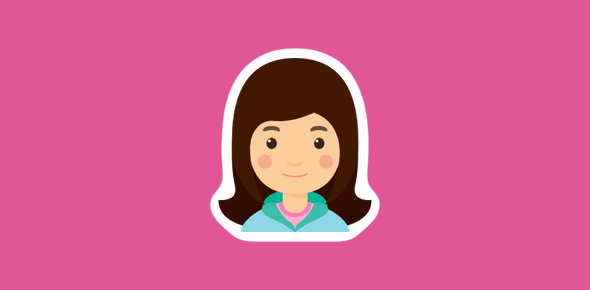
How do I change my photo on Yahoo?
How to change photo on your Yahoo! account - simple and quick instructions for the newbie on getting to work with the latest chang [more...]
Read More -

How do I customize my Yahoo email account?
Learn how to customize your Yahoo email account by choosing a color and uploading a profile photo. Step by step instructions for b [more...]
Read More -

Yahoo mail problems
Troubleshooting Yahoo mail problems. Learn how to first identify the problem correctly and then apply a solution to access Yahoo m [more...]
Read More -

What is wrong with Yahoo mail? Troubleshooting tips
What is wrong with Yahoo Mail and why can't I access my account today? Identifying and solving problems on the free email service [more...]
Read More -
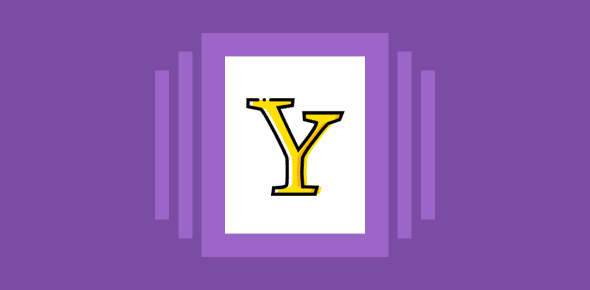
Create a Yahoo Photo album
Yahoo photo album for free: Create your own online album using Yahoo's Flickr service and share it with friends and family. [more...]
Read More