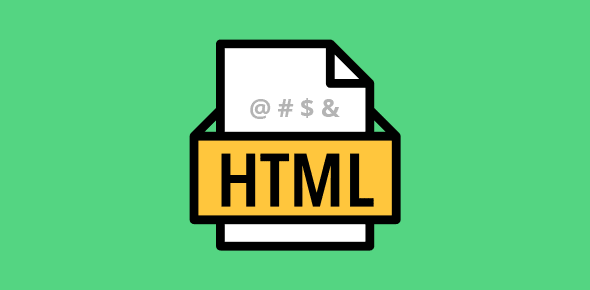The keyboard contains only alphabet, numbers and some punctuation marks. What if you wanted to include a © symbol on your pages like I have (scroll down this page, and you shall find this symbol). Such symbols are special characters called Character Entities, which can be displayed in HTML pages using a certain notation.
This notation can be of two types:
- &entity-name-shortform;
- &#number;
Thus, the copyright sign can be displayed by © or © Here are a few common characters which you might need for your pages:
I had mentioned at the beginning that HTML is case insensitive and so, it doesn’t make a difference if you write <FONT>, <font>, <Font> or <FoNt> (… hope you get the general idea!). Character entities, however, are case sensitive- will work but &NBSP; won’t. Try it out yourself.
| Name Notation | Number Notation | Special Character |
|---|---|---|
| & | & | & |
| < | < | < |
| > | > | > |
| ™ | ™ | ™ |
| |   | Empty space |
| ¢ | ¢ | ¢ |
| £ | £ | £ |
| ¥ | ¥ | ¥ |
| © | © | © |
| ® | ® | ® |
| ° | ° | ° |
| ¼ | ¼ | ¼ |
| ½ | ½ | ½ |
| ¾ | ¾ | ¾ |
The entire list of character entities can be found here.
Remember, all tags in HTML are enclosed by < and > signs. To display these signs, you have to use their special character notations. Thus, to display <HTML>, you have to write the < and > signs in their special notations as <HTML>.