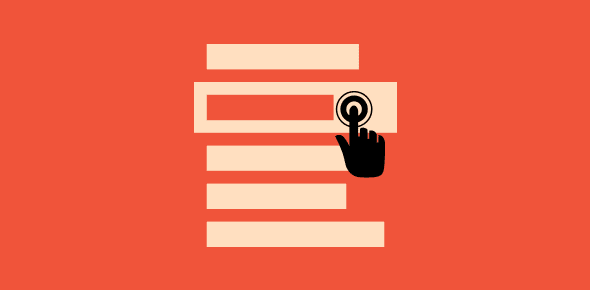The double-click mouse action is captured by ondblclick() event handler. We’ll see how to use it in a selection list to display the selected text in another text field.
IMP: For ondblclick() to work, the size of the selection list must be more than 1.
Put the function below in the HTML head section between the SCRIPT tags
<SCRIPT LANGUAGE="JAVASCRIPT">
<!--
function put_it()
{
var w = document.myform.sel_list.selectedIndex;
document.myform.r_text.value =
document.myform.sel_list.options[w].text;
}
//-->
</SCRIPT>
Now, we create the selection list and the text field.
<FORM NAME="myform"> <SELECT NAME="sel_list" ondblclick="put_it()" SIZE="3"> <OPTION VALUE="value1">The First Item <OPTION VALUE="value2">The Second Item <OPTION VALUE="value3">The Third Item <OPTION VALUE="value4">The Fourth Item <OPTION VALUE="value5">The Fifth Item </SELECT> <BR> <INPUT TYPE="TEXT" VALUE="" NAME="r_text" SIZE="20"> </FORM>