This page explains the different settings found in your Hotmail email account. You’ll understand the various aspects including how to customise the account by choosing a language, settings up an email signature, sort emails using filters, set up vacation replies (autoresponders), weed off junk and spam messages, set up mobile alerts and much more.
To open the Hotmail settings section, click on the Options link located right under the “sign out” link. The three basic settings in the drop down allow you to change interface language, Hotmail account theme (colors and associated images) and the reading pane position. However, there is a lot more hidden under the hood.
Sponsored Links
Click on “More Options” to display the full Hotmail settings page. Now do you see the whole gamut of options available to you? Let us take a quick look at each.
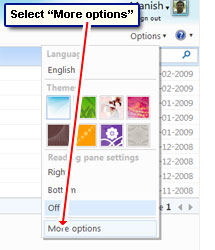
Manage your account
View and edit your personal information
This takes you to the Windows Live page that allows you to modify account details like changing the Hotmail password, security question, upload picture or photo etc.
Send and receive mail from other e-mail accounts
Hotmail lets you send and receive emails from other accounts. This means you can save previous time by having emails from different accounts arrive at Hotmail. Cool!
Forward mail to another e-mail account
Emails from Hotmail can only be forwarded to other domains owned by Microsoft such as another Hotmail.com address, msn.com, live.com or a Windows Live Custom Domain. Furthermore, you do need to log in at least once in 120 days to keep your account active. In my opinion, forwarding settings and options are much better in Gmail from Google than Hotmail.
Send automated vacation replies
A simple and nice feature that lets you send automated replies. To know more, please refer – automated email reply in Hotmail.
Junk e-mail
Filters and reporting
The Hotmail automated Junk email filter works on a community effort and requires your help too. At times, spam or phishing scams might escape this filter and land in the inbox. If this happens, instead of quickly deleting the message, I suggest you mark the message as Junk which improves the automated filter. You can also configure the different settings of this filter and change its “strength”.
Safe and blocked senders
You can manage your Safe senders, Safe Mailing and Blocked Senders lists through this link. Emails from Safe senders will never be sent to the “Junk” folder while those in the Blcoked senders will always be deleted.
Customize your mail
Select language
Choose a language for the Hotmail interface.
Reading pane settings
Modify the reading pane settings and choose if you want to see it at all!
Personal e-mail signature
Create a Hotmail email signature that’s appended at the bottom of emails you send from your account.
Save sent messages
By default, all emails you send from your Hotmail account are automatically saved in the “Sent” folders. You can quickly change this so that outgoing email copies are no longer retained in your account. Though I personally think it’s a bad idea (why would you like to lose track of your old correspondence) – it’s all up to you and what you feel is correct.
Automatically sort e-mail into folders
A great way to organize and segregate emails is to have them sorted automatically using Hotmail filters. Obviously, using these filter settings is meaningless if you work with only the five default folders. You need to create some Hotmail folders of your own to actually get to know this powerful feature.
Reply-to address
You don’t necessarily need to receive replies at the same Hotmail email address. In fact you can change Hotmail settings so that replies to your messages are sent to an altogether different email account.
Mobile alerts for new messages
Want to know immediately when you receive an email at your Hotmail account? Well, mobile phones are instruments that we carry on our personal everywhere and receiving new email alerts on them would ensure we don’t miss out on an important correspondence. The Hotmail mobile alerts can be configured for all incoming emails or only from selected senders.
Today page settings
By default the MSN Today page is what greets you when you log in at your Hotmail account. This page has the latest news links and images. Not interested? You can quickly get rid of the MSN Today page through Hotmail settings.
Customise your contacts
A whole Hotmail settings section for you to add, organize and manage your contacts. You can import and export the contacts list easily and quickly.
As mentioned above, you can change the look and colors of your Hotmail interface and the language using themes and selecting a language via the “Options” drop down.






