Gmail is truly a wonderful free webmail service and it’s not because of the huge amount of storage space, the access speed or that it’s from Google but because of the several features that are available for free. One such feature which is either absent completely or in part) or offered only in the paid versions from other web based email services (such as Yahoo! Mail and Hotmail) is POP3 account access. Free Hotmail POP access is available for subscribers of a limited number of countries.
Yahoo! Mail plus and Hotmail Plus are the paid versions of the popular services and come with a price tag of less than $20 per year. Reasonable but still beats the free POP access from Gmail.
Sponsored Links
What is POP3?
POP3 (Post Office Protocol version 3) is the language used to connect an email program with the email server to download email messages. POP3 is also sometimes referred to as POP. POP3 goes hand in hand with SMTP; the former is used for downloading emails and the latter for sending emails. To know more read – what is POP or what is SMTP.
All free web based email services, including Gmail, are supported by advertisements. The companies provide free access hoping users would either look at the sponsored products or buy something from the advertisers. With the POP3 feature, you can download messages using an email client directly to your computer – there is no need to login at the online account and that’s the reason why a free POP access is indeed a privilege.
Free Gmail POP3 access but you might need to enable it
All Gmail accounts come with the POP3 access. However, you might have to enable it. Log in to your account and go to Gmail settings – click on the “Settings” link at the top right. Under the “Forwarding and POP/IMAP” tab, move down to the POP Download section.
If POP3 is disabled, check either Enable POP for all mail (even mail that’s already been downloaded) or Enable POP for mail that arrives from now on. Now in the next step, select an option from the drop down – whether you want to retain Gmail’s copy (advised, as there is enough storage space), archive or delete the email. DO NOT forget to confirm the modifications by clicking on the “Save Changes” button.
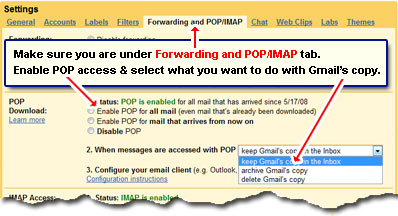
Downloading emails via POP3
Once POP3 has been enabled on your account, you can use any popular email program to download Gmail emails as long as the software supports the protocol. I have detailed instructions on adding Gmail to Windows Mail, Outlook Express and Windows Live Mail.
FYI, the incoming email server of Gmail is pop.gmail.com and the outgoing is smtp.gmail.com. No need to fret if these terms sound “techie”; downloading email messages from the online account on your computer using POP3 is a fairly simply process… just decide which email program to use – Windows users: I recommend Windows Live Mail, the latest free email client from Microsoft.






