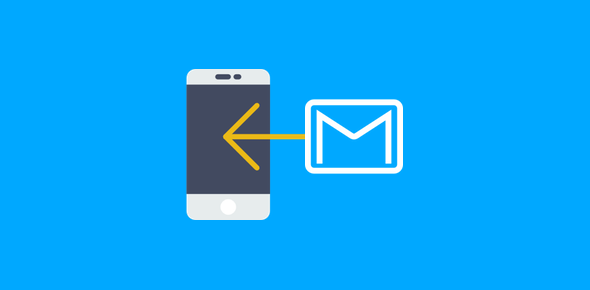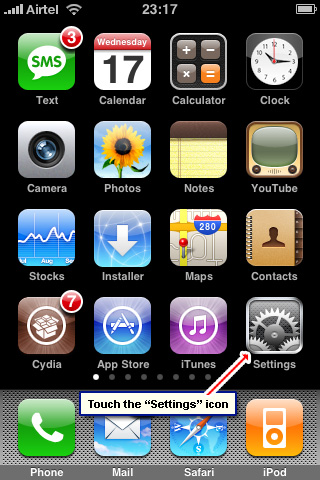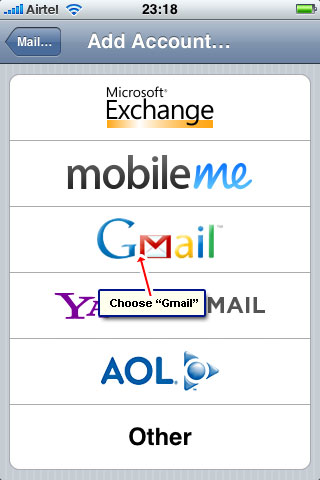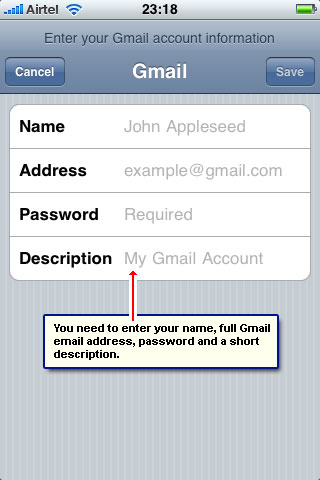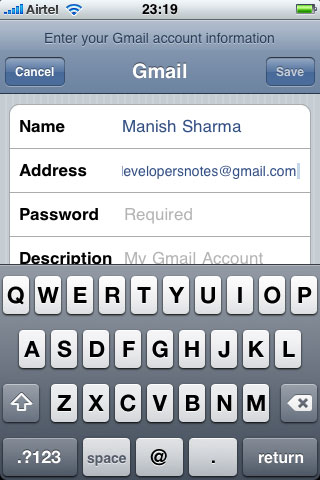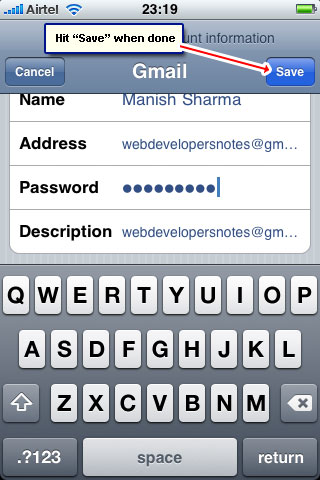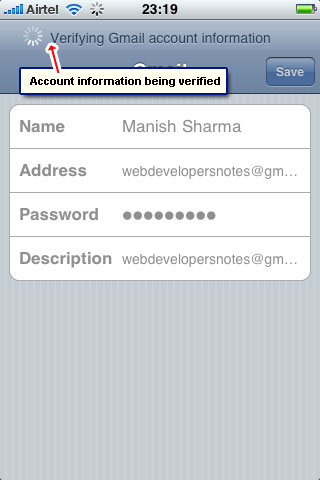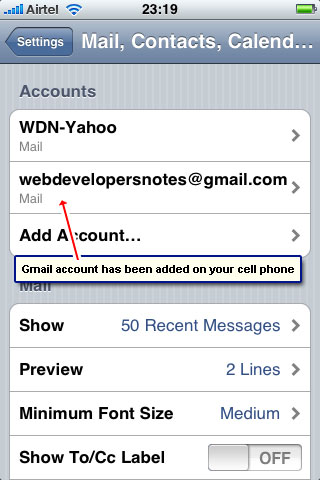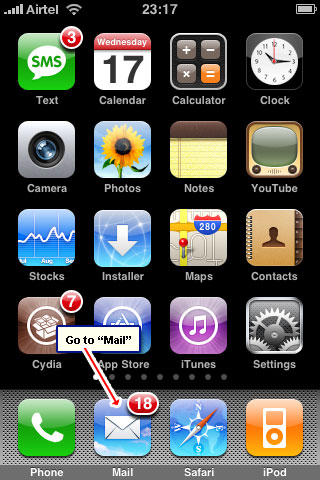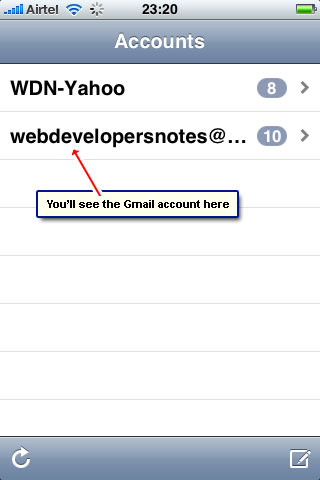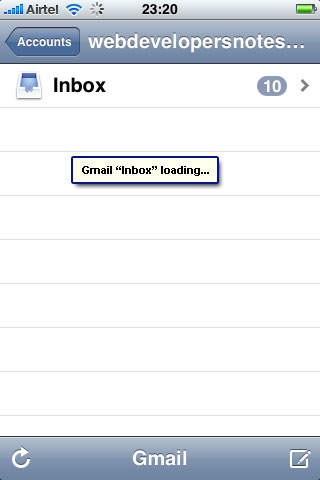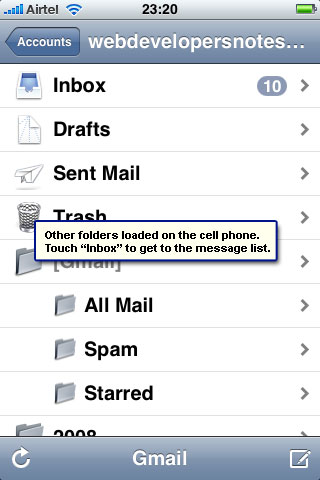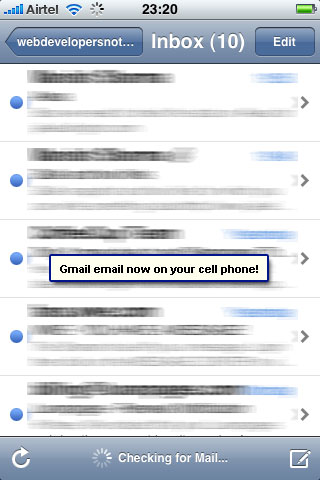My friend’s kids are crazy about the games on his iPhone. I’m thinking of purchasing one myself. Will I be able to get Gmail on this cell phone? Could you let me know if this would be a good idea?
Russ Kalvin
The iPhone from Apple is a stupendous device for browsing the web. As per the mobile web browser statistics, the iPhone is the leader in mobile browsing. Blackberry users feel that their device is better when it comes to emailing, but I put my money on the Apple’s mobile device.
Sponsored Links
I’ve owned an iPhone for almost 2 years now and have been thoroughly satisfied. In truth, I don’t use my cell phone for email. Like Russ’s friend, my iPhone is mostly with the kids… though I do spend a good amount of time browsing the web with it. Anyway, setting up Gmail on this cell phone is extremely simple and here is how you do it.
Add the Gmail email account on your cell phone (iPhone)
The step by step instructions to add Gmail to the cell phone are below and if you get confused, please refer the screenshots.
Congratulations! You have successfully been able to set up the account and now have Gmail on your cell phone. By the way, for those who have cell phones of other makes, there would be a different way to configure the Gmail account on the device. If not, Google provides a simple solution – simply login at the Gmail mobile site via the native web browser on the cell phone – m.gmail.com . This is truly email-on-the-go!