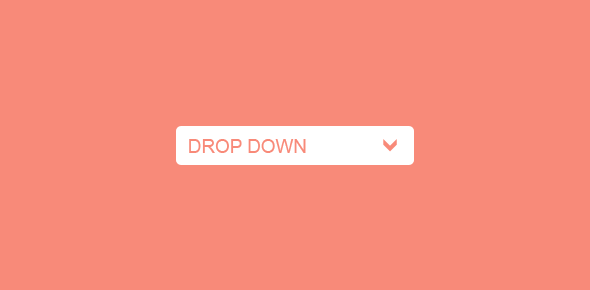The drop down selection list is an element of HTML forms. It consists of a set of options along with their associated values and some text. This text (not the value) is displayed in the drop down selection list.
<FORM NAME="myform"> <SELECT NAME="mylist"> <OPTION VALUE="m1">Cape Fear <OPTION VALUE="m2">The Good, the Bad and the Ugly <OPTION VALUE="m3">The Omen <OPTION VALUE="m4">The Godfather <OPTION VALUE="m5">Forrest Gump </SELECT> </FORM>
The list is displayed like:
It’s quite easy to obtain the value of a selection list option through the value property.
Thus,
document.myform.mylist.value
will return the value of the item chosen from the list, which will be m1, m2, m3, m4 or m5.
Sponsored Links
To get the text from each option is slightly trickier. We use the selectedIndex property of the selection list to capture the selected option and then pass this value to the options[].text property.
Here is the code
var w = document.myform.mylist.selectedIndex; var selected_text = document.myform.mylist.options[w].text;
This code can be placed in a function that can be called using an event handler, say onChange(), inside the selection list.
// The following code should be stored in the HTML head section
function disp_text()
{
var w = document.myform.mylist.selectedIndex;
var selected_text = document.myform.mylist.options[w].text;
alert(selected_text);
}
<FORM NAME="myform">
<SELECT NAME="mylist" onChange="disp_text()">
<OPTION VALUE="m1">Cape Fear
<OPTION VALUE="m2">The Good, the Bad and the Ugly
<OPTION VALUE="m3">The Omen
<OPTION VALUE="m4">The Godfather
<OPTION VALUE="m5">Forrest Gump
</SELECT>
</FORM>