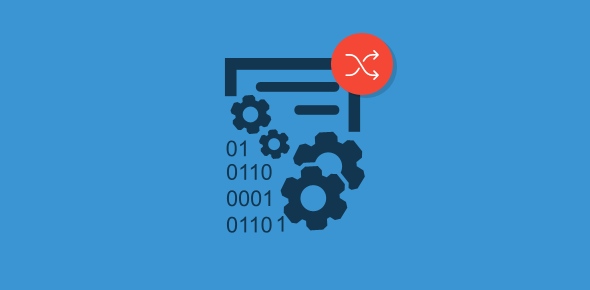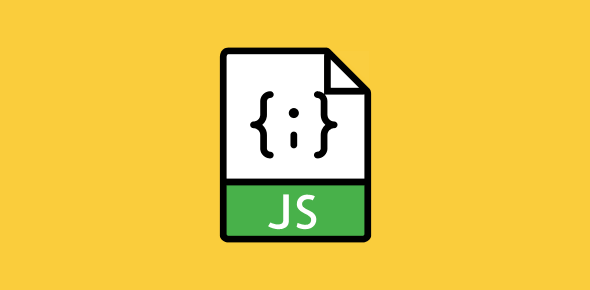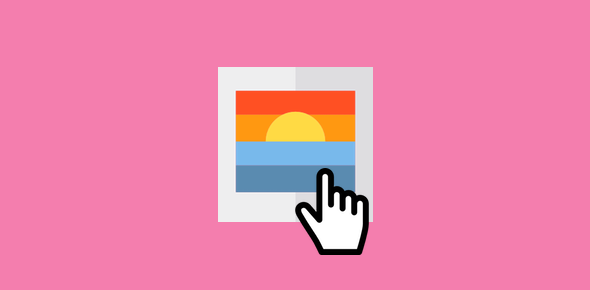To generate random numbers with JavaScript we employ the random() method of the Math object. It returns a floating-point number between 0.0 and 1.0.
JavaScript Math object has several methods and we shall encounter three on this page – the first one being random().
var rand_no = Math.random(); alert(rand_no);
In the code above, the random() method returns the number which we store in the variable rand_no and display through alert().
Click to display a random number.
You’ll notice that each time you click the link a new random number is generated and displayed.
Sponsored Links
Now that we have our randomly generated number with JavaScript, let us see how we can use it in some of our applications.
How to use JavaScript random number
Suppose you want a random number between 1 and 100. How do you get it from the long decimal number thrown up by the random() method?
The first step is to multiply the long decimal random number generated by the random() method with 100.
var rand_no = Math.random(); rand_no = rand_no * 100; alert(rand_no);
Click to get see the random number.
The code above will give us a random number between 0 and 100. All numbers will be a little more than 0 and a little less than 100 – and they still have the long tail of numbers after the decimal. The next step involves another method of the JavaScript Math() object called ceil().
JavaScript ceil() method
The JavaScript ceil() rounds a decimal number to the next higher integer. Thus,
Math.ceil(2.456) //gives 3 Math.ceil(46.9) //gives 47 Math.ceil(0.0006) // gives 1
To remove numbers after the decimal and provide us with an integer between 1 and 100, we will pass the random number generated by random() to ceil().
var rand_no = Math.random(); rand_no = rand_no * 100; rand_no = Math.ceil(rand_no); alert(rand_no);
Click to generate a random number between 1 and 100.
The above set of statements can also be shortened to:
var rand_no = Math.ceil(100*Math.random()); alert(rand_no);
JavaScript generates random numbers based on a formula. In a sense this is not random because if you know the formula, you know which number will come up next. However, this works fine for the web applications you will develop.
Get a list of 20 randomly generated numbers between 1 and 100.
What if you want random numbers between 0 and 10?
The question is important. Because if we use the above code, it will simply not work. Since ceil() always returns the next higher integer, all random number that are between 0 and 1 will be converted to 1.
We will learn about another JavaScript method to solve this problem.
Math.floor() method
The floor() rounds a number down to the lower integer. Thus:
Math.floor(2.456) //gives 2 Math.floor(46.9) //gives 46 Math.floor(0.0006) // gives 0 Math.floor(1.0006) // gives 1 Math.floor(0.932) // gives 0
But this throws up another problem. Number between 0.9 and 1.0 will all be rounded down (after multiplying with 10) to 9!
The solution lies in multiplying the random number generated by random() with 11 – one number more than the range.
var rand_no = Math.floor(11*Math.random()); alert(rand_no);
List of 20 random number between 0 and 10.
Random number from a given range
To generate random numbers from a given range, follow the steps below:
- Get number between 0.0 and 1.0 from random() method.
- Multiply it with the difference of upper value and one less than the lower value of the range.
- Use floor() to convert it into an integer
- Add the lower value of the range
var rand_no = Math.floor((10-4)*Math.random()) + 5; alert(rand_no);
The code above generates a random number between 5 and 10. Just to prove that this works beautifully click to get a list of 20 random number between 5 and 10