An email from Yahoo consist of two parts separated by the ‘at’ (@) sign. The first is the Yahoo ID followed by @ and then is the server name (or address) which can be yahoo.com, ymail.com, rocketmail.com or a country specific domain (eg. yahoo.co.uk). If you’ve forgotten the Yahoo ID there is a way to get it back quickly by verifying your identity.
Open the Yahoo login page and click on “I can’t access my account” link located under the login fields. This takes you to a help page with four options – select the third one.
Sponsored Links
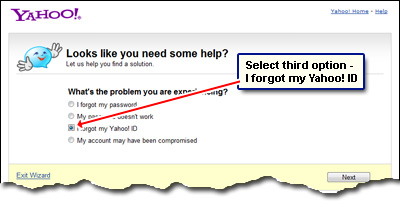
Now enter the alternate email address you had provided when you had first create the Yahoo ID, your birthday, country of residence and the postal code. You shall then be sent the Yahoo ID information over email.
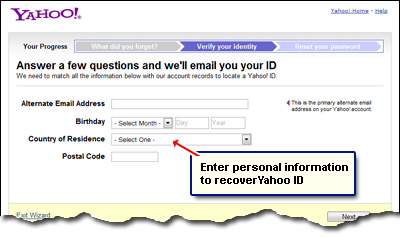
Yahoo password doesn’t work?
If you’ve lost the Yahoo account password, you can quickly reset it to a new one. Again, visit the Yahoo login page (above) and choose the second option – My Password doesn’t work“.
Enter the Yahoo ID and the security (wavy text). In the next screen, provide your birthday, select country of residence and type in your postal code. Now follow the instructions to reset the account password.

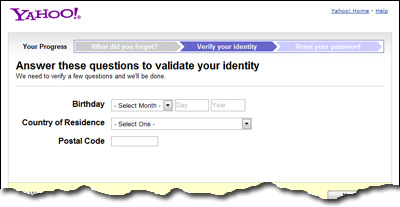
Important points on how to take care of Yahoo login details (ID and password)
These are some important tips for beginners as well as experienced users:
- The Yahoo login page has a “Keep me signed in” feature which when used lets you avoid entering the ID and password of your account for up to two weeks. This is a double-edged sword because, though it’s convenient, you are likely to forget the password if you don’t use it often. Human memory is a funny thing… and we’ve all heard the adage – “Out of sign is out of mind“. for new users or beginners, I strongly suggest that you don’t use the automatic sign in process. It is best to type in the login details so that they remain fresh in your mind.
- Ensure your Yahoo account password is not something that can be guessed in a few tries. Make is slightly complex but don’t overdo it else you are liable to forget it yourself. The password is case-sensitive and can contain digits, symbols in addition to alphabet.
- Write the Yahoo account ID and password in your “little black book” and keep it away from prying eyes.
- Make sure you update the security information on the account – I’m referring to the two security questions, your location and postal code. Unfortunately, you cannot change (or even view) the date you had used as your birthday when creating a new Yahoo account.






