If you are a web site designer, I’m sure you will appreciate this neat tool. Typically, clients provide the designer with images and photographs around which the web site layout needs to be created. The first step is to find the colors that will complement these images and photographs.
I know you can use the dropper tool of your favorite image editing program but only this gives the color of the selected pixel. What web designers actually need are the predominant colors in the image.
Sponsored Links
Colorsuckr.com is a web based tool which lists the 12 main colors in an image. Extracting colors from an image is very easy – you simply need to provide the URL of the image and hit the Get colors button. Unfortunately, the service doesn’t allow you to upload images (too bad); however, you can place the image online either on your own web server or a free image hosting web site.
Note: Colorsuckr will try its best to extract the 12 predominant colors in the image. But if the image you’ve used has mostly reds, the results will not be very exciting.
Get hexadecimal, RGB and web safe color codes
The best part of Colorsuckr is that it gives you all the three color codes – hexadecimal, RGB and web safe in a nicely laid out chart. There is more good news. If you provide a web site URL instead of the web address of an image, Colorsuckr shows all the images on that page and you can then pick the one you want.
For those who desire more control and want to visualize color combinations in a different way, the color strips can be dragged and dropped using the mouse. Additionally, hiding the color code information by “clicking on the the small grey dot next to the strip” lets you look at colors in their full glory. Colorsuckr Firefox add-on is also available so you don’t need to go to the web site every time.
Colorsuckr.com works on photos on Flickr too. In fact, you’ll find a Flickr image search on the same page. Once the search results are displayed, simply click the image you want to extract the 12 main colors from the image.




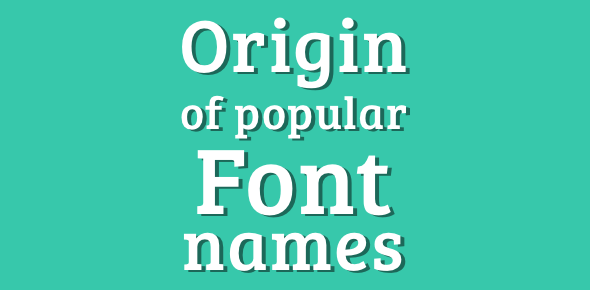
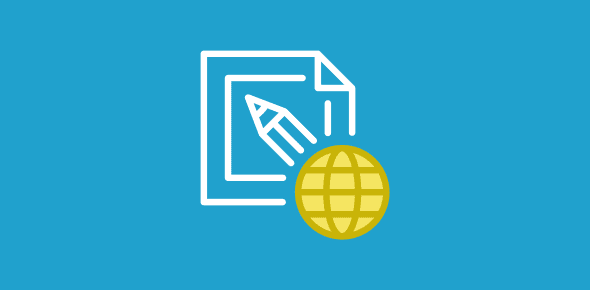

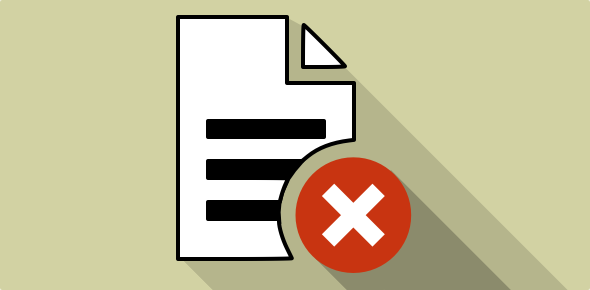
Thank you for that website. If you need a desktop tool to pick up colors, you can use the so called pipette:
http://www.sttmedia.com/pipette
The tool is free and portable and you can get any colors from your screen. The colors are represented in all usual color systems so that you can use them for your applications.
question:
how to extract rgb color range from color image in matlab .
plz give me matlab code.