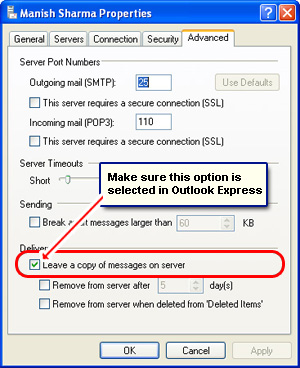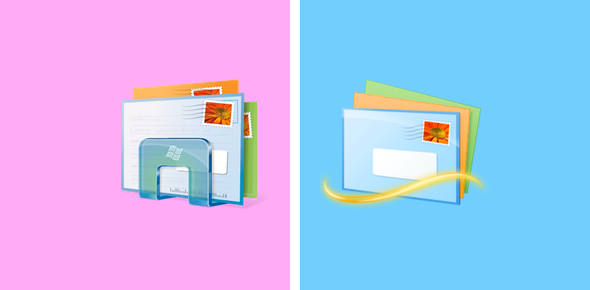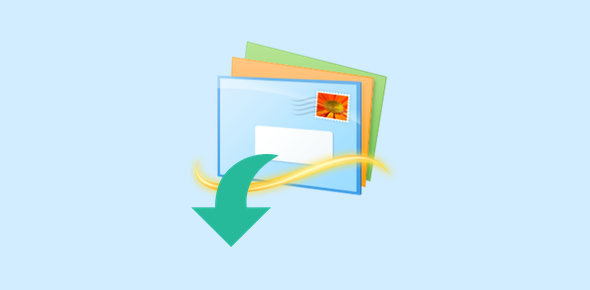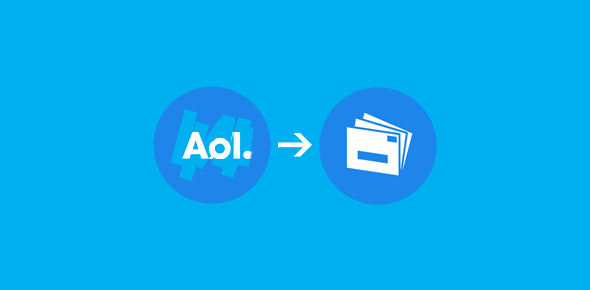I am sure you already know, Outlook Express is not on Windows 7. In fact, it was ‘missing’ from Vista too – replaced with Windows Mail.
So can you use email on the Windows 7 laptop?
Yes, there is an alternative to the popular Outlook Express – Microsoft hasn’t left its users in the lurch. This new program is called Windows Live Mail; it’s actually not new since I have been using it for over an a year now (on Windows Vista). By the way, I bought a new VAIO laptop with Windows 7 and it came with this email client. If yours didn’t, download Windows Live Mail for free from the Microsoft web site.
Sponsored Links

Email on Windows 7 laptop and Windows XP desktop
Wondering whether you can use email on both the Windows 7 laptop and the XP desktop? Of course you can and without any problems. You do, however, need to take a little care. Here are some suggestions:
- Decide which would be your primary system – the computer you would use the most. I assume you are going to spend more time on the laptop.
- Make sure the option “Leave a copy of messages on the server” is selected in Outlook Express on your Windows XP desktop – refer the screenshot below. You’ll find this option under “Tools” -> “Accounts” -> (Select the desired account) -> “Properties” -> “Advanced” (tab). Remember you have to do this for ALL email accounts set up in the Outlook Express program.
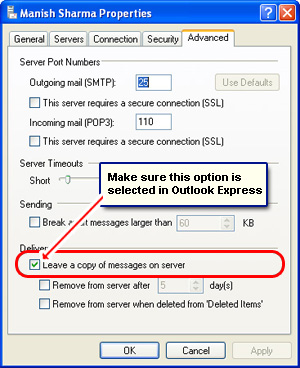
- Add the same email accounts in Windows Live Mail on the Windows 7 laptop. Do you have web based email account? Use Windows Live Mail for Hotmail and configure Gmail email too! Yahoo users need to have the Plus upgrade before they can use an email client to download email to their computer.
Windows Live Mail takes a little getting used to. Though the functionality is similar to Outlook Express – after all, for the layman, there wouldn’t be any perceptible changes in email sending and receiving process – email organization is markedly different. Each email account now gets its own set of five default folders; Inbox, Drafts, Sent items, Junk e-mail and Deleted items. The ‘new’ Junk e-mail folder which wasn’t present in Outlook Express collects all the spam and phishing messages identified by the Windows Live Mail automated junk email filter. Finally, Windows Live Mail email client can also serve as an RSS reader and a blogging tool.