Email signature is small bit of information which is attached automatically to outgoing messages. It can be plain text or much more elaborate with colors, images, web links etc., and can be set up in all email programs and popular email services. But what are the benefits of an email signature?
We’ll first look into those and I’ll then offer some great tips on creating meaningful email signatures and using them effectively for personal and business communications.
Sponsored Links
What is an email signature used for and what are the advantages?
The purpose of email signatures can be varied as it all depends on how the account is used. That said, an email signature is generally used to forward name and contact details to the recipient.
The most important advantage of email signatures is time saving – you don’t have to type in the information each time. They can also be used as a sales or a promotion tool.
Tips on what to include in an email signature
There are actually no hard and fast rules for email signatures. You can include whatever you want or simply not have anything! As I mentioned before, it all depends on the nature of the email account. If you do plan to use an email signature, check out these simple tips below.
- Name: A must for all types of email signatures whether personal or business. You can also include a closing phrase such as ‘Thanks and regards’ just before the name.
- Contact details: Providing contact details is generally a good idea for business communications. However, don’t go overboard and include every possible bit of information. Your office address, one phone number (with the extension, if applicable) or a cell phone number and web site address are sufficient. Fax number is kind of outdated unless you know for sure that recipients are still clinging onto ancient means of communication.
- Social media links: Have a Facebook profile or a Twitter page? Include these in the email signature because social media is all the rage nowadays. Business people will do well in inviting recipients to connect with them through Linkedin.com.
- Business logo: Definitely makes your business email look a lot prettier. However, you need to ensure that the image is optimized for email and doesn’t take eons to load on the recipient’s computer. Read how to decrease picture size for email.
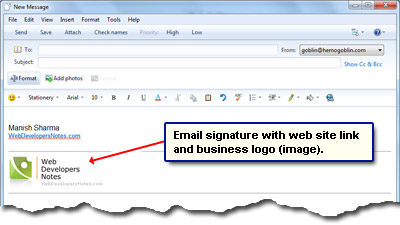
- Email signatures as a sales tool: If your company is having a discount sale or an ongoing promotion, put it succinctly in the email signature. Refrain from providing details else the email signature will become very long.
- The company tag line: If the tag line is just a small phrase, make it a part of the logo image.
- Link to a hosted vcf file: A great tip for professionals. Upload your Vcard file on a hosting server and provide a link to this file in the email signature. This way, you can drastically reduce the size of the signature. There are a couple of downsides, though. The recipient would first have to download this file and then add the information to their address book. Many might not know how to do this correctly or might miss the link in the email signature altogether.
Remember, the success and effectiveness of an email signature lies in its brevity. Avoid lengthy quotes and “The Corporate Disclaimer” which goes on ad nauseam and is sometimes longer than the actual contents of the email. You can find more tips on what to avoid in email signatures at urlesque.
Tips on using email signatures
I’m sure you now understand what an email signature is and what it should contain. Though it’s very useful, one has a tendency to take it for granted and get accustomed to it fairly quickly. Here are a few things to keep in mind.
- Make sure the email signature has updated and current information.
- Most email programs and services have the option of including the email signature in all replies and message forwards. If you’ve decided to use this feature, remember to remove the signature when replying for a second time else the message will end up with two copies of it. This is especially important for business communication.
- As mentioned before, keep the email signature pithy and to the point.
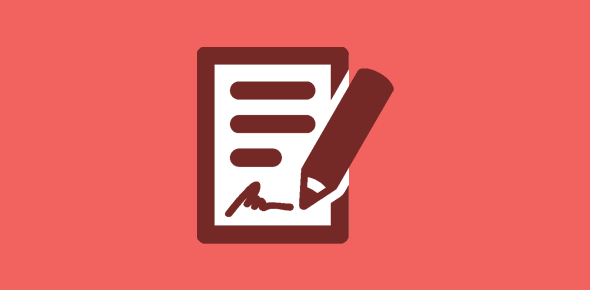
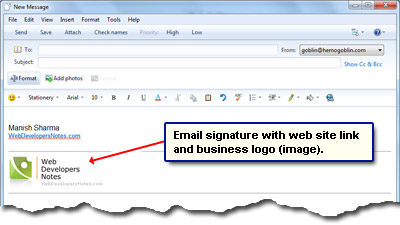






I followed the instruction for adding the web address (url) as instructed but even than it does not link to the site.
I’ve been using my 3 line signature in every email I send. I find it to be very effective in letting people know who I am and what I do.
Thanks for sharing this email signature tips. They were of great help.
Hi, I’m having a problem creating my Stationery because the image that I’m inserting has a shadow that I don’t want to see. Can you help me with this? Thanks in advance.
After following your instructions for creating and embedding signature for my email in WLM using a scanned image in JPG format, I then opened it in Paint and saved it as a GIF image so that it would be visible at the bottom of my email like you suggested.
Your instructions worked a treat, however the change in quality from JPG to GIF of the signature (logo + text) was disappointing to say the least. So much so that I probably won’t use it unless you can hopefully offer some further advice on maintaining a reasonable quality of appearance. Hope you can advise of a work around for this problem I have.
Regards
@Jorel,
You need to edit the image and cut out the shadow. You can either use the free Paint program (on Windows operating system) or online tools such as Pixlr.com, an online free paint program.
@Merv Roe,
GIF and JPG are image compression file formats and work differently. JPG works very well on photos while GIF is more suited for line art and images with blocks of color. Typically, logos are saved as GIFs unless they contain hundreds of colors.
You can use both GIF and JPG in an email signature. And remember, both file formats support different levels of quality.