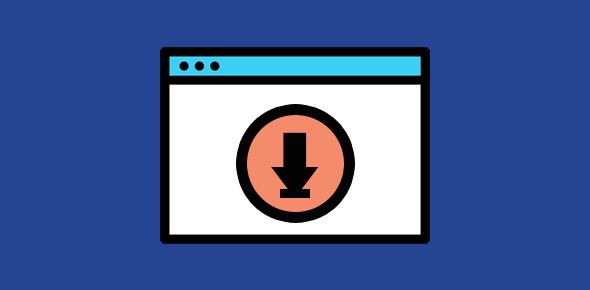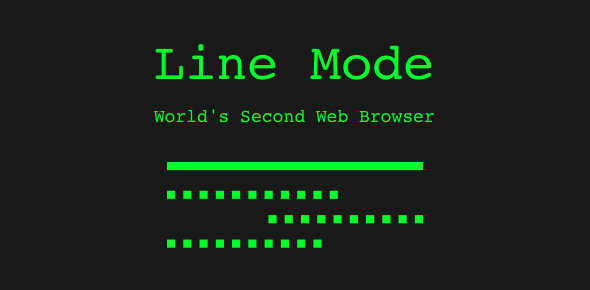A web browser is a computer program that provides an interface to the Internet. Its main function is to download and display web pages and sites and let you surf the web. The tremendous growth of the Internet is attributed to the development of the browser program because it brought different media formats such as text, graphics, video and audio together.
From these introductory lines I’m sure you’ll understand that the web browser is one of the most important programs on your computer. Also, if you are reading this page online, you already have it installed and running unless, of course, you want to download a different web browser.
Sponsored Links
There is no harm is having two or more web browsers installed on your computer as long as you have the required space on the hard disk. Thus, you can try out as many browsers as you want and then pick up one you like deleting (uninstalling) the rest. In fact, if you are a budding web developer, I strongly recommend downloading and installing the latest versions of the five most popular web browsers just as I have on my computer to check for cross-browser compatibility of the web sites you are creating.
Just like other programs, you can either download a web browser from the company site or get it from DVDs that come along with computer magazines (typically). However, I suggest choosing the former option as you’ll get it straight from the source which ensures that it will be the latest version.
Which browser should you download and use?
The big list of web browsers has several of these programs which you can download and install for free. However, only five browsers are used by the majority. They are Internet Explorer from Microsoft, Firefox from Mozilla Corporation, Google’s Chrome, Apple Safari and Opera.
Do I have any recommendations? Yes!
I have been using the Google’s free web browser Chrome for many months now and have been extremely satisfied. A couple of months back I wrote an article on why Google Chrome is the world’s best web browser and though the method used is kind of tongue-in-cheek, I don’t think the conclusion is far from the truth.
Different browser speed tests have shown that Chrome is the fastest web browser and it definitely provides better security and privacy protection than others. However, at the time of writing the program is available only for the Windows operating system with Linux and Mac versions on the anvil (apparently). The setup file is small and Chrome can be downloaded and installed in a few minutes – refer the link for step by step directions.
Which browser should I use on Macintosh and Linux based computers
All operating systems come with a native browser program – Internet Explorer on Windows, Safari for the Mac. But like I said before, there is no harm is trying out a different one. The free Firefox web browser from Mozilla Corporation is cross-platform, which means it can be installed on various operating systems including the Mac and Linux/Unix computers in addition to Windows. To download the Firefox web browser, head off to the company web site – refer the link below – and follow the instructions.
Download the latest browser versions
Here are the links for downloading the latest browser versions – the top five most popular browsers in the world.
So if you are not happy with the current program on your system or want to try another one, nothing is preventing you from downloading an alternative web browser. My personal recommendation for Windows users is Google Chrome web browser and Firefox for Linux/Unix and Macs (only if you are not satisfied with Apple Safari which is one mean browser).