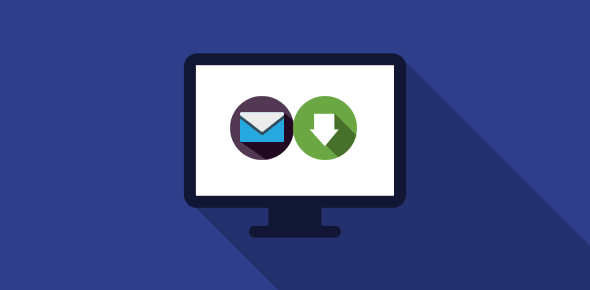Email is something that all of us use regularly. Though, there can be different types of email accounts, an address from online free email accounts (Hotmail, Gmail or Yahoo! Mail etc.) or from the ISP is usually the first email address for many of us.
These email accounts come with a web based interface through which you can read, compose and send out new messages or reply to old ones. This is definitely convenient and easy for beginners but overtime it may become cumbersome. It also has a major drawback – without an active internet connection you cannot log in and access email messages and other information.
Sponsored Links
The best way to overcome this issue is to employ email software that resides on your computer. These programs let you download, store and manage multiple email accounts from your computer. Even when there is no active internet connection available, all your email is still available on your system. So if you want a little more control of your accounts, you need to download email software and install it on your computer. But hold on… most likely you already have such a program!
Checking for email software on your computer
All Windows operating system versions come with preinstalled email software. There’s the popular Outlook Express program on Windows XP and Windows Mail on Windows Vista. Microsoft has also released Windows Live Mail email program that is (supposedly) meant to replace Outlook Express and Windows Mail Vista. Windows Live Mail is available for free from the Microsoft web site – download this email software. It can be installed in a matter of minutes and is quite good.
Macintosh computers come with the built-in free Apple Mail email software.
Depending on the version flavour, Linux and Unix users will also find a default email program with their operating system.
From where can I download email software?
Don’t like the built-in email program? No problem. There are many other good email clients available for free from the internet. For instance, even though Windows XP and Vista come with Outlook Express and Windows Mail, respectively, Microsoft recommends users shift to Windows Live Mail.
From Mozilla web site you can download Thunderbird email software for Windows, Macs and Linux. The cross-platform Thunderbird program offers a great interface and lets you add multiple email accounts.
Yahoo! has recently introduced Zimbra desktop, a program that is much more than an email client. You can download emails from various web based services such as Yahoo! (even the free ones – Plus is not a requirement), Gmail etc.
However, the question is do you really want to download and try a new email software? Fortunately, I never had the need. I was a loyal user of Outlook Express when I worked on Windows XP and now use Windows Live Mail on my Vista laptop. Contrary to what you may hear, I never had a “major” problem with these programs. In fact, I still use Outlook Express on my old computer and it’s going strong.
Setting up email software
However, in order to manage email from your computer through email programs, downloading and installing them is not enough. You need to add and setup a new account in the program for your email address. There needs to be an account for each email address you configure in the software. Most email software will also let you download email from online account s such as Hotmail or Gmail. You can, thus, collect emails from different sources at one place – your computer. Please refer the links below to setup and configure a new email account on the three popular email software from Microsoft.