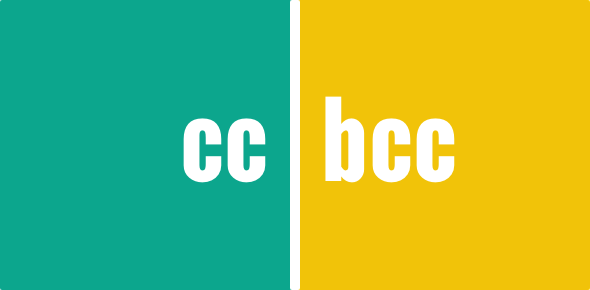I’ve recently been introduced to email so still kind of wet behind the ears. A genuine thank you for clearing many doubts in my mind. I now have a small question. In my free AOL email account, what is the difference between Cc and Bcc and what is their purpose?
Aaron Schumer
All popular email programs and services let you use Cc and Bcc; the two stand for Carbon copy and Blind carbon copy, respectively. In the AOL webmail interface, you can make these fields visible by clicking on the relevant links. Though both these features let you send messages to multiple recipients, there is an important difference between Cc and Bcc.
Sponsored Links
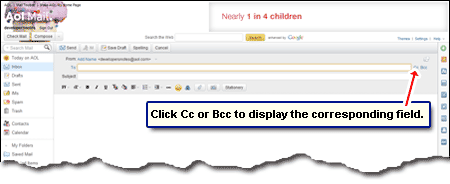
Send email to multiple recipients using Cc and Bcc but what is the difference
Yes, multiple email address can be included in the “To” field on most webmail interfaces and email programs, but it’s best to use Cc because that’s what it is for. On getting a message that has been copied to others with Cc, an individual can immediately know the email addresses of all the recipients. On the other hand, Blind carbon copy, as its name suggests “hides” the addresses of the recipients from each other.
Here is something you can try to better understand the difference between Cc and Bcc. When you receive a message that has been carbon copied, click the”Reply All” button/link in the webmail interface (or program). Email addresses of all the recipients will be shown. However, if the message was sent to the multiple recipients via Bcc, clicking “Reply all” will ONLY reveal the email addresses of the sender and the one/s put in the “To” field.
When to use Cc and when to use Bcc?
Typically, Cc should be used when there is little purpose in hiding individual email addresses. It also offers a great benefit to recipients especially when replies need to be exchanged amongst the group. For instance, Cc is the ideal choice when emailing friends to come over for a nightly booze binge. Recipients can not only check who’ve been invited but can also plan the arrangements for the party by sending messages back and forth using Reply all“.
And taking the same example forward, if you don’t want to disclose to a good friend that his ex has also been invited (fearing altercations), simply put her email address in the Bcc field! And this is where Blind Carbon Copy shines.
Typically, senders put their own address (and alternate one, if available) in the “To” field when dispatching a message to a group using Bcc. This ensures that the individual recipient never get to see the email addresses of others.
Sending email to a group using Cc and Bcc
The best way of sending an email to multiple recipients using either Cc or Bcc is to create a Contacts Group. All popular webmail applications and email programs let you do this quite easily. Once the information is clubbed together, just the group name has to be put in the Cc or Bcc field; there is no need to select recipients and add their email addresses one by one.