A Text Photo also known as Text Portrait is essentially a photo that’s made from text – the alphabet, number and symbols. In years gone by, people would make these on the typewriter using the mono-spaced (read Courier) font on those machines. Considered quite ‘geeky’, you can now create text photos quickly using free online services or Photoshop.
Text photo (portrait) of Mahatma Gandhi with his quotes
A couple of weeks back, a client asked us to make a text portrait of Mahatma Gandhi using some of his famous quotes. The graphic was to be used on greeting cards in preparation for the oncoming Diwali festival.
Sponsored Links
A quick Google search got us to the dumbed down tutorial on PhotoshopEssentials.com. Here is one of the drafts – sorry the final version belongs to the client.
Mahatma Gandhi quotes from ThinkExist.
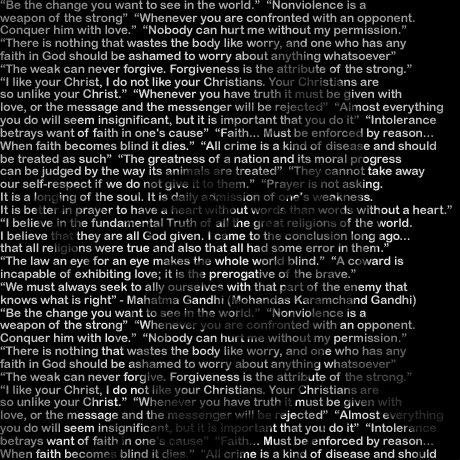
However, there is no need to fret if you don’t have Photoshop. I also came across two online services that will quickly create a text photo in a matter of seconds. All that’s required is uploading the photo, choosing the options and then saving the results.
MakeASCII and ASCII-O-Matic
I uploaded the same image of Gandhi on MakeASCII and instead of supplying a limited number of characters, I gave it the whole shebang – all the quotes. The image was produced in a few seconds and I was really impressed with the results.
By the by, MakeASCII does not produce an image but instead HTML code which might be exactly what some people want! So how did I get a picture? Took a screenshot of the web page!

ASCII-O-Matic is a Flash based application and creates avatars as it can work only with images that are 60×50 pixels in dimensions. However, it has a couple of additional options like generating the text photo in color and using squares instead of letter.
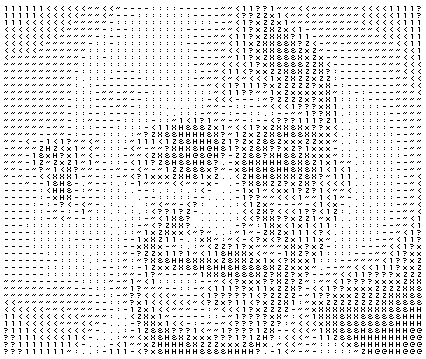
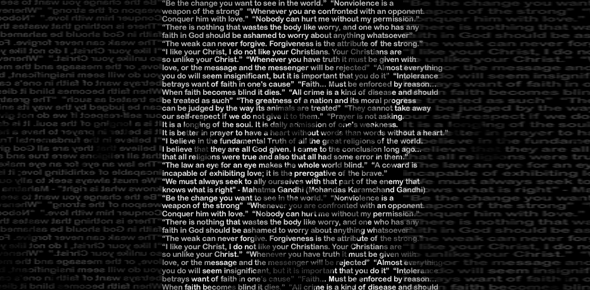
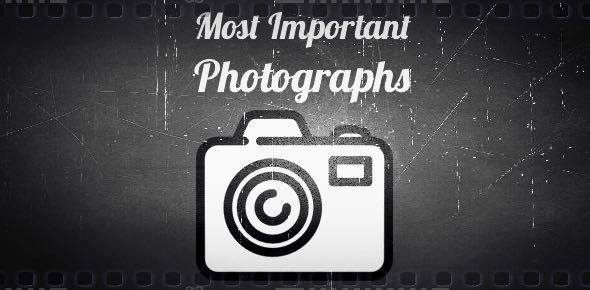
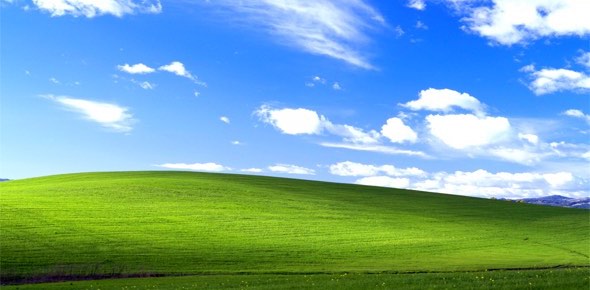
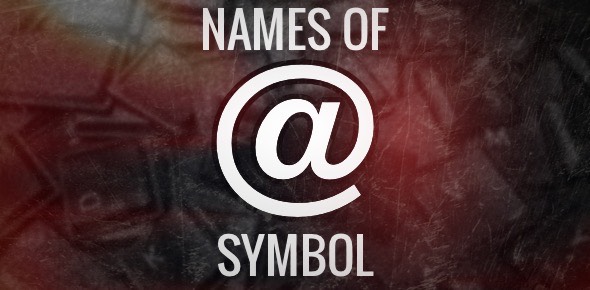
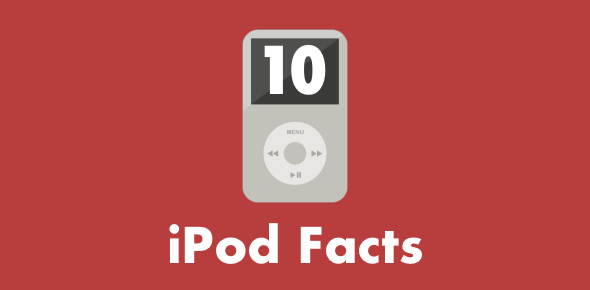


[…] Mahatma Gandhi quotes create a webdevelopersnotes.com […]
Note: Does not work on PowerPoint or Slideshow. I tried.
xx Thanks :0
@Aidan
You need to select a fixed-size font like Courier. That should do the job. Alternatively, get the ASCII art as an image and embed it in the slideshow.