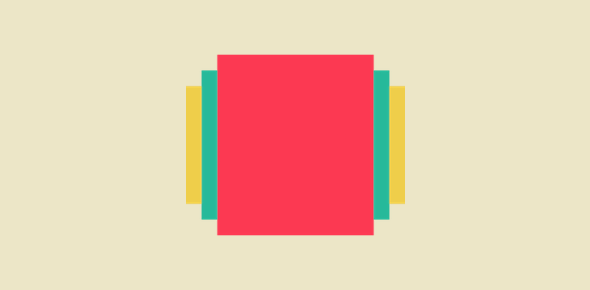In the Gmail themes article, I had put forward a request to Google – letting users create their own Gmail theme. So I was elated when this little wish of mine was granted so quickly. I guess there would have been hundreds like me who’ve sent their feedback on this issue to Google. Anyway, as of 20th of February 2009, you can create a Gmail theme for your account!
Choose your own colors feature
Though (unfortunately) you still cannot include images when creating a Gmail theme, you can choose your own colors. This feature is available under the “Themes” tab in Gmail settings- it’s the last option so you might need to scroll down.
Sponsored Links
Clicking on it will open a pop-up and as you move the mouse cursor over the different elements, you’ll get to see small boxes with a downward arrow which means the element can be customized – it would also be enclosed in a border with dotted lines. When you click on these arrow-boxes the element name is shown along with color palettes. Listed below are the different page sections whose colors you can change to create a custom Gmail theme for your account.
- Web page main background
- Left frame
- Left Box
- Top frame
- Button Bar
- Messages and Selected message
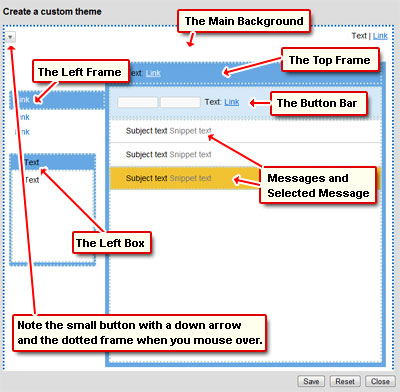
These boxes display color palettes when you click on them. There are 35 colors in each palette and if you want more hit the button with the plus (+) sign to open a picker with which you can choose a custom color.
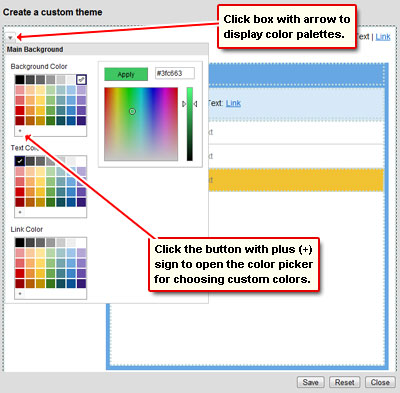
Remember to save the changes else all your work will vanish. And, if at a later stage, you want to revert to the old theme, simply click on the “Reset” button.
Now you are not limited to the bland default template and can choose Gmail colors to create your own Gmail theme!