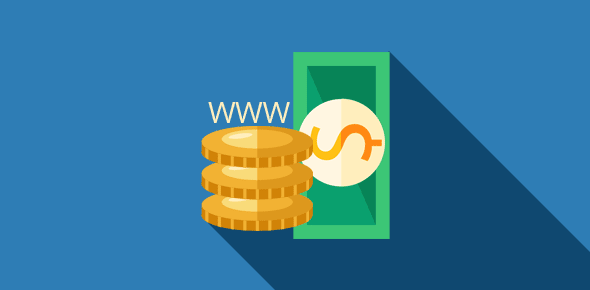Before you create email accounts on your web site, you need to make sure that you web site is pointing to your web hosting server. You can do this in two ways:
- Type your web site address in a browser. Do you see your web site, a placeholder homepage or a directory listing? If so, you are all set.
- Use WHOIS
NetworkSolutions, the oldest and most reputed domain name registration company provides detailed WHOIS information about a domain. Go to the company web site by clicking on the link below and then to the WHOIS page (you will find a link to it from the homepage). Enter your domain name (without the “www”) and you will be displayed detailed information such as ownership, registration date, expiry date etc.
Go to Network Solutionsfor WHOIS Information.
Sponsored Links
If the DNS (Domain Name Servers) are not of your web hosting company, you need to change these – read how to associate your domain name with your web hosting package.
Assuming that your web site is up (even with a placeholder homepage or a directory listing), you can quickly create email accounts using the control panel provided by your web hosting company. All decent web hosts offer an online control panel through which you can manage your web hosting. The company would provide you with the direct URL of the control panel (www.yourdomainname.com/cpanel, www.yourdomainname.com/admin, www.yourdomainname.com/vdeck or whatever) or you would need to log in at your account from the company’s web site to gain access to the control panel.
![]() In any case, once you have logged in successfully at the control panel, you would see a link or an icon to email management utility. For example, the control panel at Lunarpages web hosting has the “Mail” icon for the Mail Manager (refer image on the left). This utility lets you manage email accounts on your web hosting server and with it you can add, edit, delete email accounts.
In any case, once you have logged in successfully at the control panel, you would see a link or an icon to email management utility. For example, the control panel at Lunarpages web hosting has the “Mail” icon for the Mail Manager (refer image on the left). This utility lets you manage email accounts on your web hosting server and with it you can add, edit, delete email accounts.
To create an email address on your web hosting space, you need to enter a username, a password and usually the amount of space you want to allocate to this email account. Note that the space used by the email accounts comes from the total web space allocated to you in your web hosting package.
Thus, you cannot create an email account with 100MB space if you have only 50MB in your quota. However, nowadays, hard disk space is cheap… like very cheap! You can get hundreds of GB of storage space with a feature to create unlimited email accounts. The unlimited term is actually not correct because it all depends on your total space.
Any way, my advice is not to create multiple accounts unless you really need them. For instance, if your company has a hundred employees, an email account for every employee is fine but don’t create 10 accounts for each (even for yourself).
Ensure that you keep the username and password information for all email accounts safely. Depending on the web hosting company, the Mail Manager or equivalent utility might also provide instructions on how to set up the email accounts you create on an email client such as Outlook Express. If not, I have ready help on this – how to set up your email accounts in email clients such as Outlook Express.
The Mail Manager utility might also let you configure several other things for your email accounts such as the auto-responders, email filtering, spam protection, default email address etc.
Any way, different companies offer different options, so be sure to check the support or FAQ pages on the company’s web site. If in doubt contact them through email or phone.