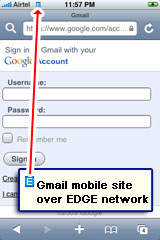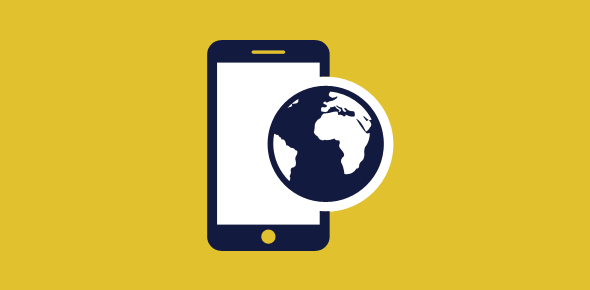Internet has certainly been one of the most revolutionary technologies. Internet applications such as email and the vast repository of information on the web have lead to exponential growth of this media. And there is going to be an explosive increase when more and more people access the Internet from their mobile and cell phones – there are more users of mobile phones than computers!
So how do you actually get the internet to work on your mobile phone? Firstly, your cell phone has to be internet enabled which means it should have the ability to run software through which you connect to the internet, use its applications (like email) and browser the web. The latest mobile phones obviously have all these with additional bells and whistles.
Sponsored Links
Assuming you are cocksure of your mobile phone being internet and web enabled, there are three ways with which you can access the internet:
- GPRS or EDGE (enhanced GPRS)
- 3G or Third Generation
- Wi-Fi, WLAN or Wireless Local Area Network
Internet on mobile phone from any location
The GPRS, EDGE or 3G internet accesses are available from the mobile phone network company. You may already have one of these in your chosen plan so first confirm it with the company. If not, ask them to upgrade your plan to include internet access. I recommend you start with a basic plan (if the company offers one), see how it works and then take something more expensive.
With GPRS, EDGE or 3G networks, you are able to get internet on your mobile phone wherever you go as long as you can connect to the network. You can send emails with the built-in email program or browse the web with the mini web browser on your phone. FYI, all popular web sites like ebay.com, amazon.com, Yahoo!, Hotmail, Gmail etc. have a mobile version of their main site which is optimized to load fast and more cell phone friendly – mobile phones have a much smaller screen than conventional computer monitors… right?
Internet via Wi-Fi through mobile phones
You can also access the internet via Wi-Fi connections (WLAN or Wireless Local Area Network). This requires your phone to be Wi-Fi enabled. Though internet connectivity is generally faster through Wi-Fi networks than EDGE or 3G, access is limited to a certain area – zones where the Wi-Fi signal is available.
Now if you are spend most of your time at home or the office and do not travel much, a WLAN connection at your locales would be sufficient for mobility. Wi-Fi connections are provided by ISP (Internet Service providers) who set up a cable internet access along with a wireless router.
iPhone and net access
Here are a couple of snapshots from my iPhone – one using my office Wi-Fi and the other through the EDGE network.