This page continues the Windows Mail Vista set up procedure detailed in the earlier page on how to add and setup email accounts so that you complete the configuring of email accounts in the program.
If you have successfully set up Windows Mail for your email accounts, the following will let you configure the same so that you get the best out of the email client. These are basically fine-tuning steps. In the end we will send a test message to see if everything’s working as it is supposed to.
Sponsored Links
Step #6: Configuring the email account properties
Go to “Tool” -> “Accounts”. Now you shall see the new email account you have added in the list. Select this account and click on the “Properties” button.
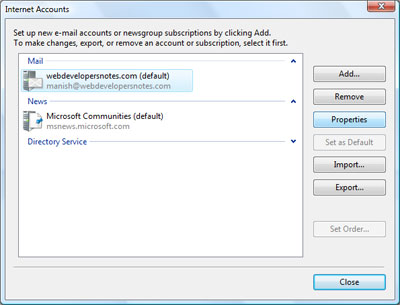
Under the General tab, enter a name for the Mail Account – I like to do this always as it helps me to identify the account quickly. Also enter the Reply address, which is most cases, will be the same email address.

There are a lot of things you can configure in the Properties tabs. For example, if you want to retain copies of your email messages on the server, you can go to the “Advanced” tab and check the button under “Delivery” options.
Step #7: Testing to see if everything is fine.
It is a good idea to test this email account once it’s been set up so that we know for certain that it can indeed receive and send emails.
Create a new email message by hitting the “Create Mail” button at the top. Enter another email address of yours which you check for the message you are composing.
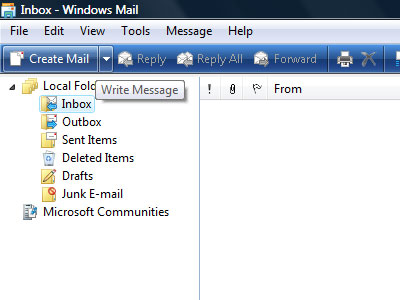
In the new message window, go to “File” -> “Send later”.
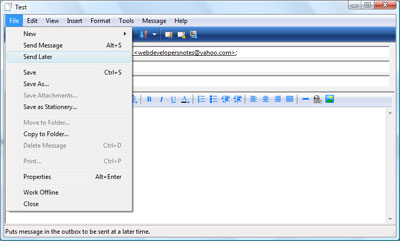
Windows Mail will inform you that this message has been stored in the Outbox folder. You might want to check the “Don’t show me this again” box and then click on the “OK” button.
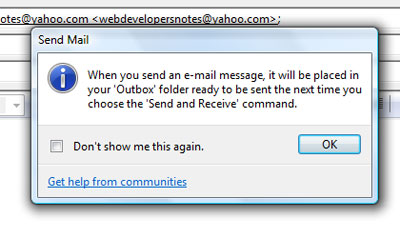
The Outbox folder will now be in bold and will show one email. This means you have one email lying in your folder waiting to be sent out.
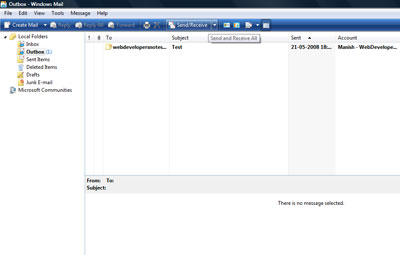
Hit the “Send/Receive” button at the top. This will open a window in which you can see the progress. If you don’t get errors, congratulations – else the links at the bottom of the page might interest you.
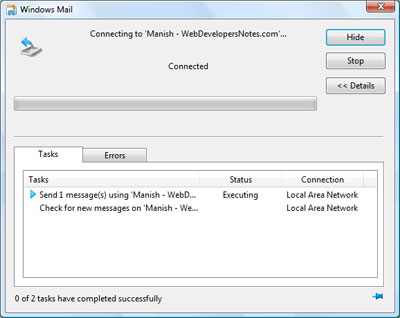
This finishes the process of setting up or adding an email account to the Windows Mail email client on the Vista O.S. Hope you enjoyed it.
If you are facing problems after testing your newly configured email accounts in Windows Mail, please refer the following two links






