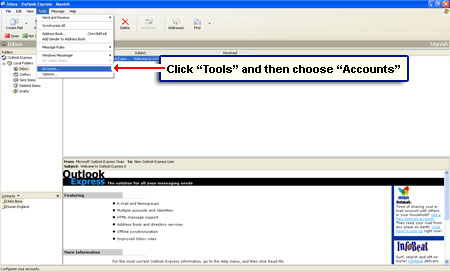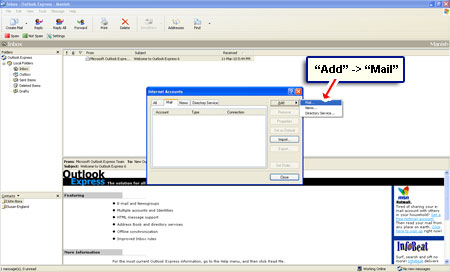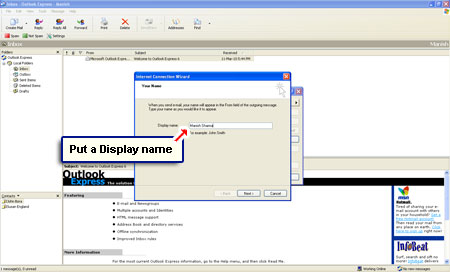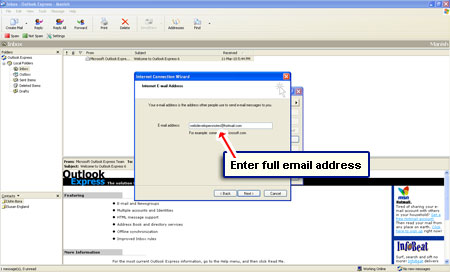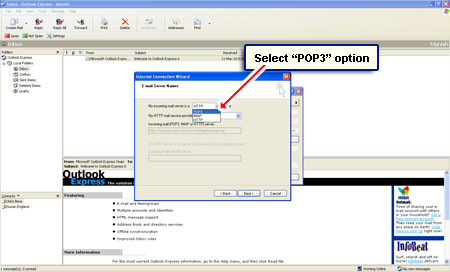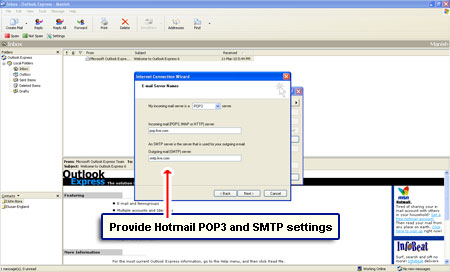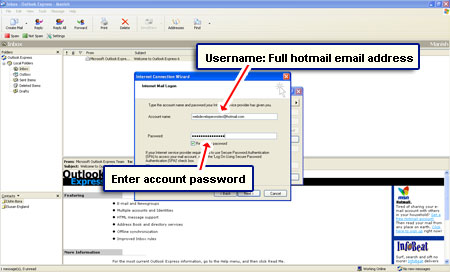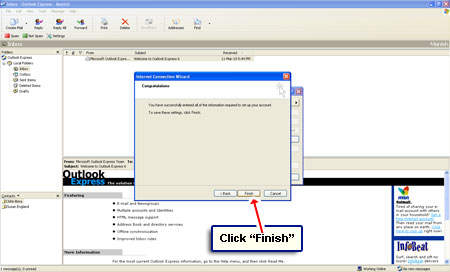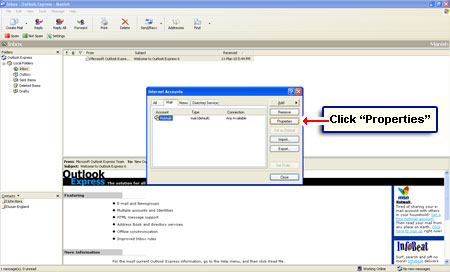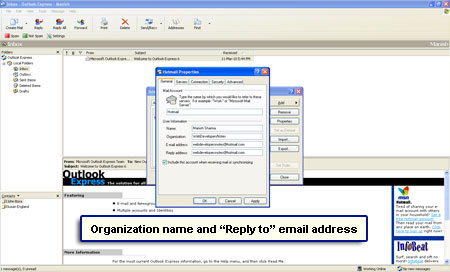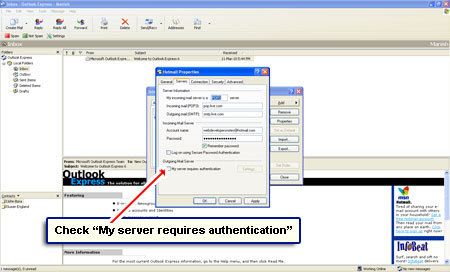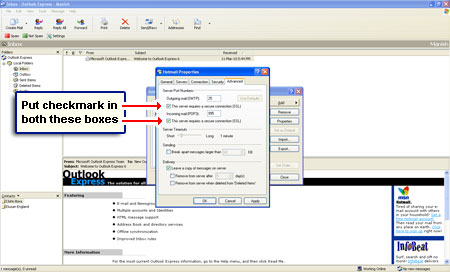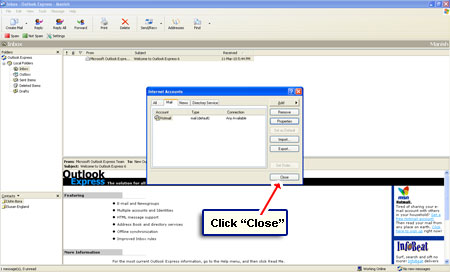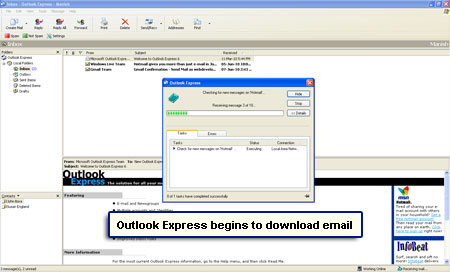Trying to get Outlook Express and Hotmail to talk to each other was rougher than getting Israel and Palestine meet for a peace conference. Apparently Hotmail accounts on different email servers were not configured in the same way… at least that is what I heard!
Anyway, Hotmail Plus users could still get POP3 access by paying a small amount annually. But with strong competition from Gmail, Microsoft announced free POP access for all Hotmail accounts! So now it’s really easy to set up and configure your Hotmail email account on Outlook Express and this is what I will walk you through in this article.
Sponsored Links
Setup and configure Hotmail email on Outlook Express program
Actually, any client that supports POP3 (Post Office Protocol) can now be used to download Hotmail email to the local machine. I’ll be detailing the process for use Outlook Express since it’s been the program of choice of a majority of Windows users – XP and earlier. In fact, based on the feedback I get, people who buy a Vista or a Windows 7 computer are shocked to find Outlook Express missing.
Armed with the Hotmail POP settings, let us see how to setup and configure Hotmail on Outlook Express.
- In Outlook Express, click on “Tools” and select “Accounts” [Slide 1].
- Click “Add” in the Internet Accounts window and choose “Mail [Slide 2].
- Enter a “Display name” in the blank field and move to the next screen [Slide 3].
- Type in your full Hotmail email address [Slide 4] and click “Next“.
- Outlook Express defaults to HTTP for incoming mail server when it sees hotmail.com in the email address. Change this to POP3 [Slide 5].
- Enter Hotmail’s mail server information [Slide 6]:
Incoming mail (POP3, IMAP or HTTP) server: pop3.live.com
Outgoing mail (SMTP) server: smtp.live.com
- Provide Outlook Express with the Hotmail email account ID (this should be the full email address) and the password [Slide 7].
- Click “Finish” to close the window and come back to Internet Accounts pop-up [Slide 8].
- OK! Outlook Express now shows the newly added Hotmail email account. It’s now time to configure it properly in the program.
- Ensuring that the Hotmail account is selected, click the “Properties” button. [Slide 9].
- This brings up another pop-up.
- Under the “General” tab, enter the name of your organization [optional] and the ‘Reply to’ address [Slide 10].
- Under “Servers“, check the “My server requires authentication” [Slide 11].
- Finally, under “Advanced” put check marks in both the “This server requires a secure connection (SSL)” boxes. Using POP3 you can also have a copy of the message left on the server [Slide 12].
- Click the “Apply” button followed by “OK“.
- Now close the Internet Accounts window [Slide 13].
- Select “Send/Receive” from “Tools” menu and start downloading Hotmail email to your computer [Slide 14].
You may also be interested to know how to set up an MSN (Windows Live) email in Outlook Express.