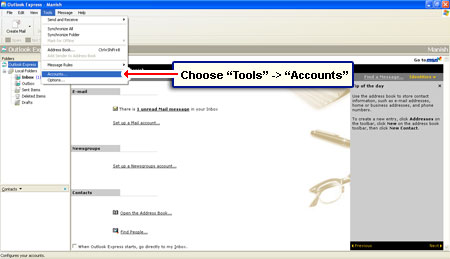Outlook Express is probably the world’s most popular email client. It comes pre-installed with the Windows Vista operating system. However, if Outlook Express is missing from your computer, you can either get it as a bundle with Internet Explorer or use the latest free email client from Microsoft – Windows Live Mail.
In this post I shall be providing step by step instructions on how to add and configure Bigpond email in Outlook Express. This is a simple process and you shall be aided by inbuilt program “wizard”.
Sponsored Links
Note: Vista and Windows 7 users will not have this popular email program on their computers. As far as I know, it is not possible to download Outlook Express on these operating systems as they come with a newer version of the Internet Explorer web browser.
Instructions to add and configure Bigpond email in Outlook Express
We shall be using the POP email protocol to configure your Bigpond email account in Outlook Express. The set up should take less than a couple of minutes and requires you to know the username, password and the Bigpond email settings (the incoming and outgoing mail servers).
FYI, Post Office Protocol lets you download Bigpond email and store it on your local computer. This is almost a requirement for users as the ISP will store messages on its servers for only 180 days!
You may also be interested in knowing how to back up Outlook Express email. This will help you keep a copy of the important correspondence safe in case of program failures or hard disk crashes.