In another post, I detailed how to set up an AOL email account on the iPhone using default IMAP access. This was a very simple process and requiring minimal inputs from your end. Now you’ll get to know how to configure AOL email on iPhone using POP3, possibly a more popular email protocol.
So which one is better? Frankly, it depends on how you plan to use AOL email. IMAP synchronizes message folders on the server with those on your device and any email client on a computer. POP3, on the other hand, lets you preserve a copy of the email on the AOL server even when you delete it from the iPhone or the computer. To know more, read the differences between POP and IMAP.
Sponsored Links
Add and configure AOL using POP3 on your iPhone
Configuring the AOL email on iPhone using POP3 is quite simple, though not as straightforward as IMAP. You need to provide the AOL incoming and outgoing server information (mentioned below) with the basic login details.
Is there a benefit in configuring AOL on iPhone with POP3?
AOL provides unlimited storage space for all free email accounts. This means you never have to delete messages. Using POP3 to configure AOL email on the iPhone offers the benefit of preserving a copy of the message on the server. Thus, even when you delete the email from an iPhone or a computer (set up AOL email on a computer using POP), you can specify to leave a copy of the email on the server which is always available from any machine via webmail!

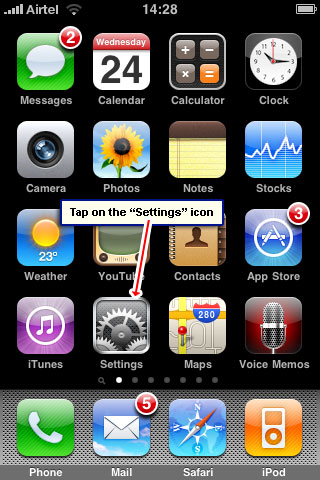


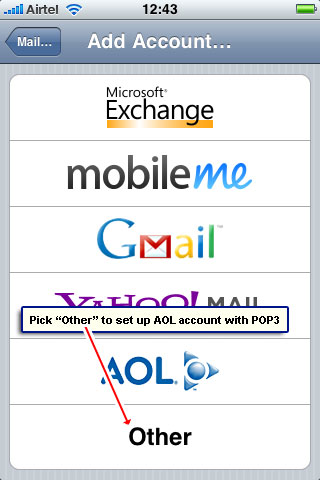

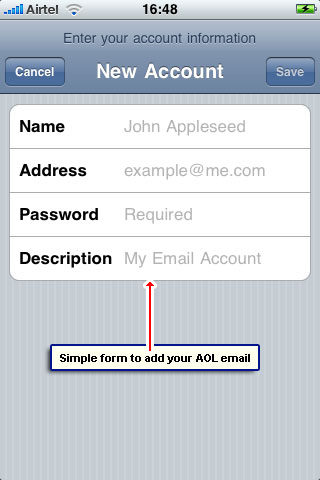

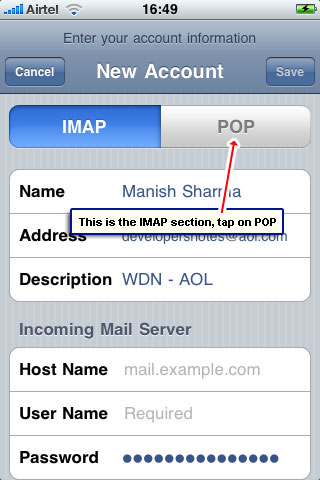

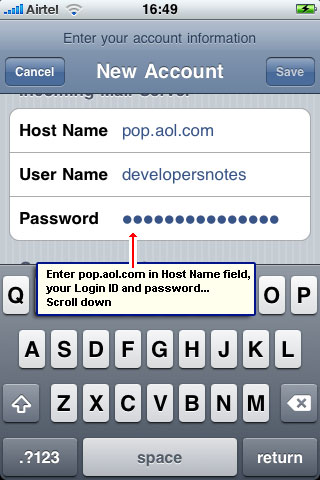



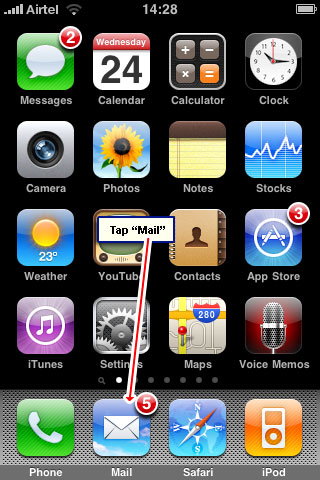
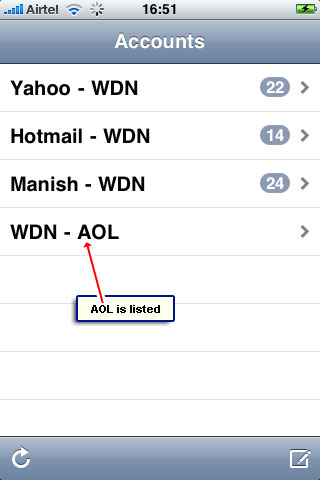
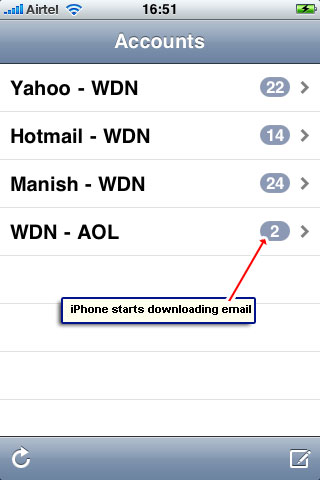
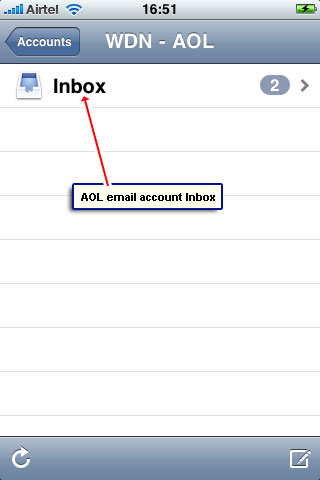
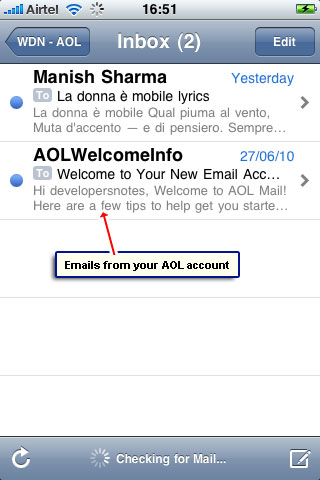






This article has been excellent. At last enabling me to set up my AOL (POP3) account on my iPhone. However, I am now getting the following message when attempting to send emails from my iphone – “….rejected by the server because it does not allow relaying” – Any ideas?
When I configured iPhone for POP, my AOL account folders did not come thru to the device. Is there a solution?
@Adriana Klich,
You need to use the IMAP protocol if you want to synchronize accounts on your iPhone and the AOL server.
Is there any way to get rid of AOL mail from the iPhone, that I already deleted on AOL?
@Yossie
You need to remove the AOL account from the iPhone. Tap “Settings” -> “Mail, Contacts, Calendars” -> select AOL -> scroll down and tap “Delete Account”.