At the time of writing, Comcast email accounts can only be accessed via POP (also known as POP3) email protocol. Though this is more than sufficient for downloading messages to the local machine, it doesn’t offer the convenience of having the email account synchronized across different computers including the one on the server. However, one can get Comcast through IMAP with a simple trick.
Steps involved in getting Comcast email via the IMAP protocol
The main difference between POP and IMAP is the ease (or the lack of it) with which the email account can be synchronized across different local devices (computers, tablets, cell phones) and the remote server.
Sponsored Links
Though you can instruct POP to leave a copy of the message on the server, it’s virtually impossible to maintain the same set of messages on the various machines. And this is where IMAP excels!

The trick in getting Comcast via IMAP is to first forward the messages to a service that supports this email protocol; for instance, Gmail. Then set up Gmail on your local computer. Thus,
- Step 1: Forward Comcast email to the Google email service or add the account to the Gmail using POP. Please refer how to get Hotmail on Gmail for a basic idea on how to do this. You would need to supply the Comcast incoming and outgoing mail servers instead of the Hotmail POP settings.
- Step 2: Set up the Gmail account on your chosen email client with the IMAP protocol.
FYI, AOL is another email service that provides free IMAP (and also POP). You can quickly get a free AOL email account and use it instead of Gmail.
Conclusion: Though Comcast email accounts aren’t IMAP enabled, you can simply forward the messages to a service like Gmail or AOL that provides this feature for free.
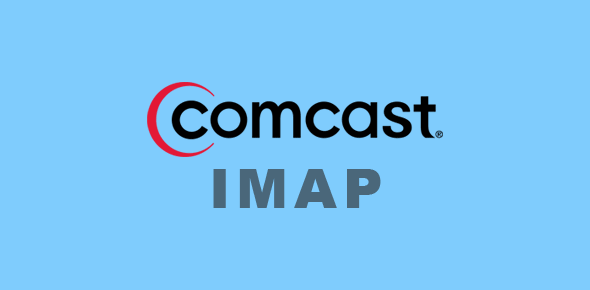






Thanks — this was very helpful!
I can get Comcast to forward to Gmail, but when my desktop mail client (Apple Mail) retrieves email from Gmail, the Comcast emails come in marked as already read. Any way to get the Comcast emails to come in marked as unread?