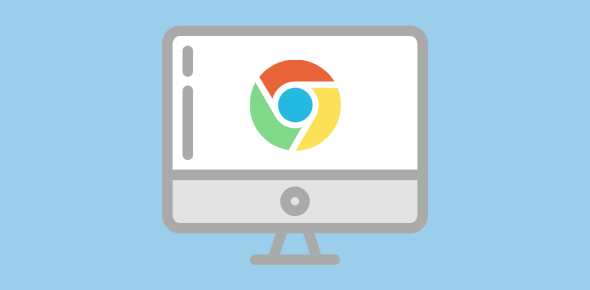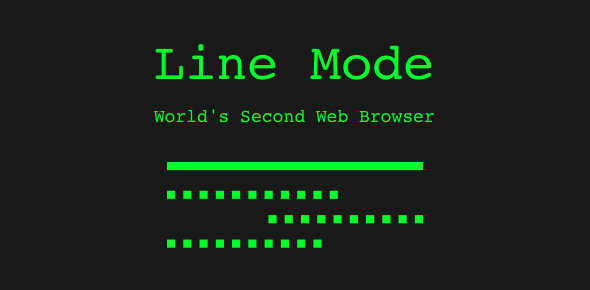Chrome, the fantabulous free web browser from Google was initially available only for the Windows operating system. However, very soon after the launch, the company started releasing Mac and Linux versions of the software. I don’t think Google would have ever imagined that Chrome for Mac would be as successful as its Windows counterpart.
Chrome on Mac usage
As per the stats from this web site, a sizeable number of visitors are now using Chrome on Mac. Yes, Safari remains the favourite, but Google’s free web browser has gained a little more than 10% share in about 13 months [*].
Sponsored Links
And just like its Windows sibling, Chrome for Mac seems to have taken a big bite out of Firefox usage statistics. Despite the fact that Safari and Firefox are the top two web browsers for Macintosh computers, Chrome is the only one that has been gaining steadily!
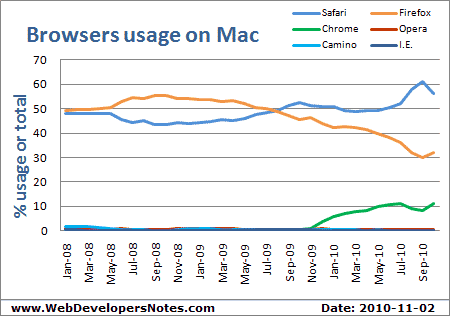
In my opinion, Apple shouldn’t be very happy with how their preinstalled browser has fared over the years because Safari usage has kind of remained flat. I also don’t like the way the company tries to sneak in their web browser along with iTunes on Windows computers… but that’s just my opinion.
At the time of writing, Chrome, that needs to be downloaded and installed manually by Mac users, commands almost 11% of the share… which definitely is a great achievement! No wonder it’s the best web browser around!
Firefox usage has decreased on both Windows and Macs. And this only goes to show that even though this browser has devoted users, a good number of them have shifted their loyalties to free Chrome web browser from Google! Chrome’s no-nonsense clean interface, super quick startup and fast web site loading have pushed it to the top of the league – it’s my favourite web browser and the default on my computers.
[*] Please note that these numbers are from WebDevelopersNotes.com. Chances are that the usage of Chrome on Mac for your web site would be quite different.
Install Chrome on Mac – how to
Chrome for Mac can be downloaded from the Google web site – click that link. Then move that file to the Applications folder. Mac Chrome is quite the same look as the Windows version and, yes, it has just the one text field in which you can type a web site URL or a search query – the thing I love the most about this browser.