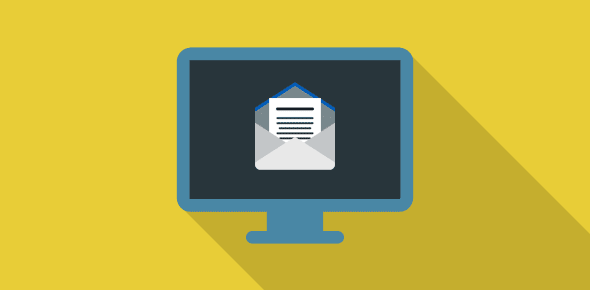To check emails through an email client such as Outlook Express, you first need to configure the program to receive emails from the designated accounts. This is a simple process and requires you to feed in your email account username, password, the incoming email server and the outgoing email servers. For step-by-step instructions, refer configuring Outlook Express for email accounts.
Information needed to configure email clients such as Outlook Express
You need the following to configure an email software or an email client:
- Email account username
- email account password
- The incoming email server
- The outgoing email server
Sponsored Links
I am sure you would know the username and password of your email accounts. For the incoming and outgoing email servers, check the email you have received from your web hosting company. If you cannot locate this information in the email message, check the support or FAQ pages on their web site. Still lost? Contact the technical staff of your web hosting company. That should solve the issue.
Why is an email client or email program useful?
An email client is an indispensable tool that allows you to send, receive and store emails from several accounts at one place, namely your computer. Though you need to be connected to the internet to send and receive emails, you can read and manage email messages even when you are offline.
Additionally, most email clients allow you to organize emails in folders and also provide a search utility with which you can quickly retrieve messages. You can also set up rules on your email client to segregate emails as they arrive to different folders automatically, or to delete messages (such as seemingly spam email) before it can be downloaded.
Tired of sending the same old plain emails? With the help of templates and image attachments you can dress up your email messages. For instance, you can create an email template that looks like the letterhead of your company. You can then instruct the program to use this template for all your outgoing messages. Address book, signatures etc. are some more features of email clients.
Read configuring Outlook Express for email accounts if you need step by step instructions on employing Outlook Express email client.
Final verdict: Serious about email? Use an Email client!
They help increase productivity by saving time and assisting you in staying organized.