I got an internet connection from Charter communication recently. I was told that I get an email address too. How can I use this Charter email login on my new computer? I like to know the different options I have and which one is better?
Buddy Windham
Most email accounts can be accessed in two ways – through a web browser or an email client. The first option is definitely simpler because no additional software is required – all programs you need already exist on your computer. The other option requires you to configure the account using Charter incoming and outgoing servers; refer how to set up Charter.net email on Windows 7: Windows Live Mail client. This will download email to your computer so that it’s accessible even without an active internet connection.
Sponsored Links
How to use the Charter email login – web mail
Webmail or web-based email lets you access the account through a web browser – the same program with which you are viewing this web page. Typically, the company that provides the email account creates a user interface through which you can compose, send, organize and manage email messages. Such an interface is also available from Charter and loads in the browser once you login at your email account.
Please understand that you can access the Charter email login page and your account from any computer with any modern browser program. All that you require is an active internet connection and that too can be of any company… not necessarily from Charter Communications.
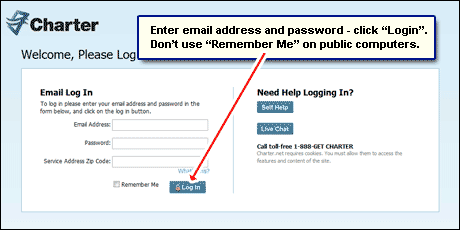
Problems in Charter email login?
Generally there should not be any problem in Charter email login. But sometimes the newbie might just get stuck – so here are a few simple tips.
Make sure the web browser is able to accept cookies and run JavaScript. These two features are turned on by default but can be deactivated. I also recommend having the latest version of the chosen web browser.
Cannot login to email? Password related problems can be solved by calling up the Charter.net support and identifying yourself – but first check if you have the caps lock on by mistake. Remember passwords are case-sensitive.







Thank you for helping beginners like us.
I’m having problems getting into my account. I am quite sure I’m entering the correct password but the page just goes blank. Help.