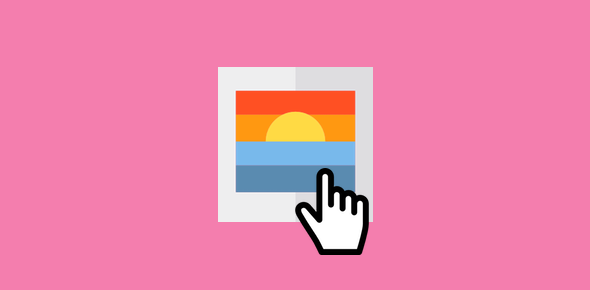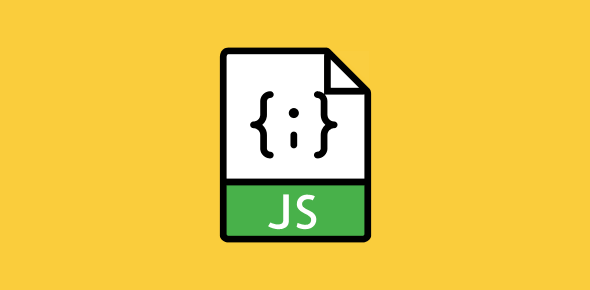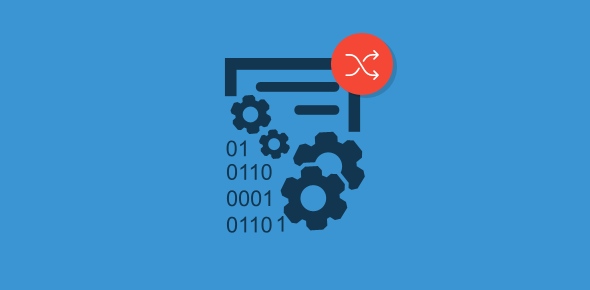The onmouseover event handler is used for generating various kinds of interactivity on web pages. It’s most often used for image rollovers. Image change on mouse over is actually quite simple once we understand the logic.
- To start off, we make two images, one for mouseover and the other for mouseout.
- The image that signifies mouseout is displayed in the <IMG> tag.
- The image is given a name using the NAME attribute of <IMG> tag.
- This tag is surrounded by <A> tags, which contain the onmouseover() and onmouseout() event handlers.
- When a mouse cursor is brought over an image, the event is captured by onmouseover(). This event handler changes the image to another by employing the src property of the Image object.
- When the mouse cursor is removed from the image, we utilize the pnmouseout() to capture the event. This event handler changes the image back to the original.
Sponsored Links
Here are the two images I made:
![]() icon1.gif: Image for Mouse Out
icon1.gif: Image for Mouse Out
![]() icon2.gif: Image for Mouse Over
icon2.gif: Image for Mouse Over
We’ll now construct an image tag and give the image a name using its NAME attribute.
<IMG SRC="icon1.gif" NAME="but" WIDTH="100" HEIGHT="50" BORDER="0" ALT="...">
We use icon1.gif as the value for the SRC attribute since this is the image used for mouseout. The image is named but.
The two event handlers are placed inside the starting <A> tag.
<A HREF="some.html" onmouseover="document.but.src='icon2.gif'" onmouseout="document.but.src='icon1.gif'"> <IMG SRC="icon1.gif" NAME="but" WIDTH="100" HEIGHT="50" BORDER="0" ALT="..."> </A>
As you would have guessed, images are a part the document object. The src property of the image object determines the source of the image.
Thus, when the mouse cursor is brought over the image, the event is captured by onmouseover() that changes the src property, icon2.gif in our case. The opposite happens when the mouse is taken off the image. You should also note that the image is referred to by its name. If this was not so, JavaScript would be confused as to which image to change!