I use an Outlook Express email on my computer. It has been working nicely for years and I have been very happy. But now it behaves erratically. Someone told me that if I change the Outlook Express email password, I can get the old functionality back. Could you tell me how to do this?
Shenika Hunt
Outlook Express is an email client that lets you to store, send and receive messages. Before you can use Outlook Express, you need to setup or create a new email in the program. If you use multiple email addresses, you can configure all these in the email client as long as the email address is compatible with Outlook Express.
Sponsored Links
The newly initiated should note that Outlook Express itself doesn’t create an email account. Or, in other words, you cannot make an email address using Outlook Express. The program simply helps you download and store messages on your computer – the email account has to be made elsewhere read how to get an email address for free. This means that if you do change the Outlook Express email password, you would have to implement the change on the actual account too!
Change password of Outlook Express email account
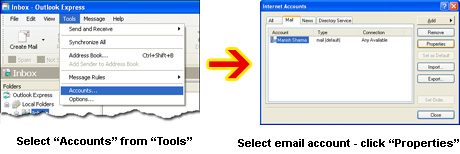
Select “Accounts” from the “Tools” menu. The “Internet Accounts” window opens. Under the “Mail” tab, all email accounts that have been set up in the program will be listed. Click the Outlook Express email account whose password you want to change and then hit the “Properties” button on the right.
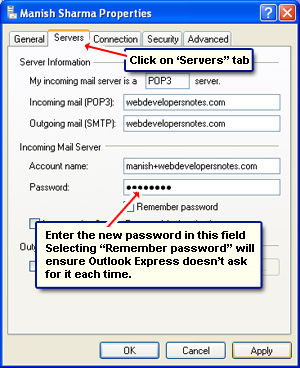 Move to the “Servers” tab in the email account properties window. Now type the new password in the “Incoming Mail Server” password field. Put a checkmark in the “Remember password” box if you don’t want to enter it each time Outlook Express connects to the web server to download email. Hit “Apply” followed by the “OK” button.
Move to the “Servers” tab in the email account properties window. Now type the new password in the “Incoming Mail Server” password field. Put a checkmark in the “Remember password” box if you don’t want to enter it each time Outlook Express connects to the web server to download email. Hit “Apply” followed by the “OK” button.
That’s it – you have successfully changed the Outlook Express email password. However – and this is very important – remember the password you feed into Outlook Express should match that on the actual email account. So if you have an email address from an ISP, login to ensure the password is the same as what you have put in Outlook Express else no emails would be downloaded by the program.






