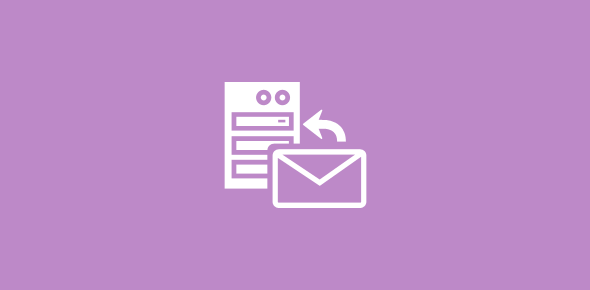Outlook Express shows my outgoing mail server as outgoing.yahoo.verizon.net and my ISP is Comcast.net. How can I change the outgoing mail server settings so I stop getting error messages?
Kathleen Norris
The outgoing mail server is responsible for sending emails. In programs such as Outlook Express, Windows Mail or Windows Live Mail, one needs to make sure that the outgoing mail server settings are correct else the messages will remain in the Outbox. FYI, There *can* be several settings for the outgoing SMTP server.
Sponsored Links
As you probably know, popular Windows email programs can only be used once an account is set up either through POP or IMAP email protocols. The Simple Mail Transfer Protocol (SMTP) works hand-in-hand with POP to send out emails that have been placed in outbox. Thus, the outgoing mail server address as well as the other settings will determine whether the message will be sent out properly or throw up an error.
How to change the outgoing mail server and settings
Outlook Express and Windows Mail (Vista)
To change the outgoing mail server in Outlook Express and Windows Mail, choose “Accounts” from the “Tools” menu. A pop-up will be displayed and you’ll see the email accounts set up in the program. Select the one whose settings you want to change and click the “Properties” button to get another pop-up. Move to the “Servers” tab to check the outgoing mail (SMTP) address being used; you can change it by typing a new one in this text field. There may also be a need to use username and password for the outgoing server in which case you have to put a check mark for “My server requires authentication” and provide these details – contact your service provider for more information. To change the SMTP port number, go to the “Advanced” tab; the default is 25. Using SSL may also iron out the SMTP error you’re getting; again, confirm the settings with the ISP.
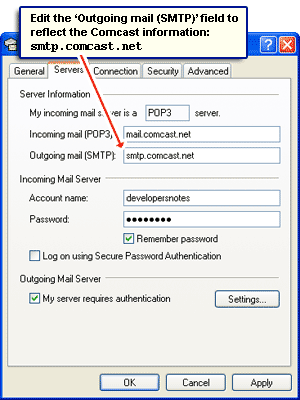
Windows Live Mail (XP, Vista and Windows 7)
For Windows Live Mail, the steps are essentially the same as described for Outlook Express or Windows Mail (above). However, you may have to unhide the Windows Live Mail toolbar to get the “Tools” option in the top menu.
As shown above, Kathleen should use the Comcast outgoing mail server information – smtp.comcast.net. Only then will Outlook Express be able to send messages.