Gmail, the free email service from Google, was launched on April 1, 2004 with tons of features including 1GB storage space, super quick search functionality, 10MB email attachments and many more. The service, which is still in beta, is now the third most popular web based email provider (according to some stats).
The Gmail interface is available in more than 50 languages as of now and I’m very proud to notice that 10 of these are from India (shows the great diversity of this great country). English comes in two variants -UK and US.
Sponsored Links
indian languages on Gmail
- Indian languages for Gmail interface
- Hindi – my grandma tried this out
- Gujarati
- Marathi
- Urdu – Oh yes, Urdu usage is prevalent in India.
- Bengali
- Oriya
- Tamil
- Telugu
- Kannada
- Malayalam
How to change the Gmail language
To change the language of Gmail interface, click on the “Settings” link close to the top-right – refer image below.
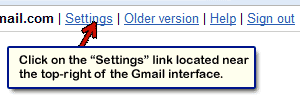
Ensure you are under the “General” tab and in the Language section (the very first one), select the language you want for the Gmail interface from the drop down. Finally hit the “Save Changes” button near the bottom. Refer the image below for further assistance.
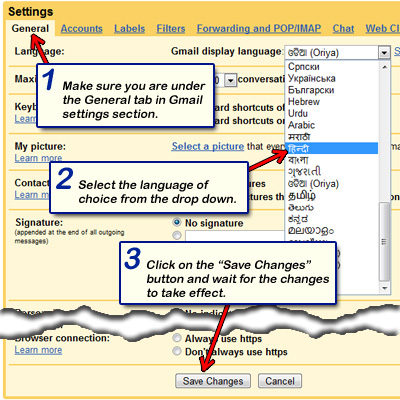
By the way, the “Show all language options” link on the right of the drop down lets you switch right-to-left editing support on or off.
You can change the language any time you want. Here is how the interface looks like in Hindi.
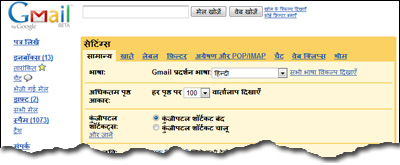
The people at Gmail keep adding new languages over time, so if your local lingo isn’t available yet, it might just be on the anvil!






