I’d quite like to see my pen name at the email account; at present, my first name is shown. Is there a way to change the name which is displayed by Yahoo?
Margaret May
It’s quite easy to change the display name on your Yahoo account – simply edit the profile information. Here are the instructions – worked out in the Yahoo! Mail All-new interface.
Sponsored Links
Change Yahoo display name via the Profile page
Login at your Yahoo! Mail account and locate the displayed name which should be immediately to the right of the logo in the All-new interface. Click on it and select “Profile” from the menu – refer image below.

A new browser window/tab should open with your Yahoo! Pulse page. This is Yahoo’s foray into social networking market presently dominated by Facebook. FYI, Yahoo! Pulse lets you stay connected to the people who matter most and share what’s important!
… almost a echo of what Facebook does.
Anyway, click “Info” from the left panel and then the “Edit” button above this section.
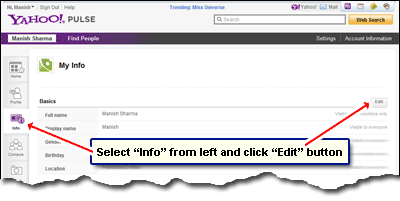
Enter a new display name for your Yahoo account and remember to save the changes. As stated, only alphanumeric characters can be used in the display name. You may also like to know how to change your photo on Yahoo.






