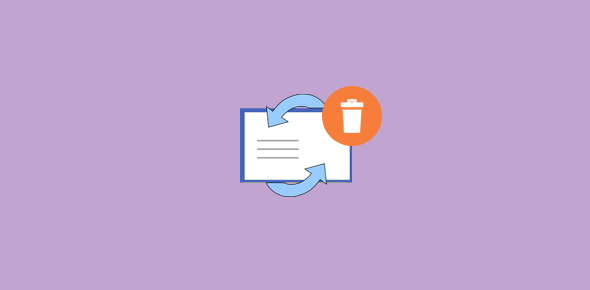I cannot delete email in Outlook Express. Things were fine till yesterday; but now when I click on this email message and try to delete it, Outlook Express doesn’t respond and I have to restart my computer.
Judy
This is indeed a weird Outlook Express problem and I suppose some of you might be facing it too. Though it’s not easy to point to the exact cause of this issue (I don’t have access to yours or Judy’s computer), we can make some sensible judgements as to why email messages can’t be deleted from Outlook Express.
Sponsored Links
Here are the troubleshooting tips in no particular order.
- Is it that one message causing problems or are you not able to delete any email?
If it’s a single email that’s causing Outlook Express to behave erratically we know the source of the problem; that message could contain a virus or a worm. This email could also be messing up the Outlook Express storage folders because of which you cannot delete any message. - You are not up to date with the latest Windows operating system patches OR you installed a patch that somehow didn’t go down well with Outlook Express.
- A newly installed program is clashing with Outlook Express – unlikely but a possibility nonetheless.
Possible solutions to your Outlook Express problem of not being able to delete email
Let me now run you through all possible solutions and troubleshooting tips when you can’t delete email in Outlook Express. There are high chances that one of these will work for you.
Update the anti-virus program on your computer and do a system scan
This should be the very first step – time consuming but worth the effort. You may be one of the unfortunate few to be victim to a newly launched virus or worm. A good anti-virus program should fix this Outlook Express problem if it escaped its notice.
Download and install the latest Windows operating system patches
Hackers are known to exploit bugs in Outlook Express and Internet Explorer because they are routinely used to connect to the web. These two programs, because of their nature, are plagued with security issues and it’s no surprise that Microsoft releases patches from time to time. Manually check for updates to the operating system, download and install them on your computer.
Corrupt Outlook Express folders
If you cannot delete email in Outlook Express and the program crashes frequently the problem might be because of corrupt storage folders – typically, the Inbox and the Deleted Items. As you may know, the email program uses the Inbox to store all incoming email, Sent Items for the messages you have sent and Delete Items for the messages that have been discarded. Now if you cannot delete an email in Outlook Express the cause of your troubles might be faulty or corrupt Inbox or Delete Items folders.
Fixing these two folders is not difficult and for that we need to find out where these folders reside on the hard disk. In the Outlook Express program, go to “Tools” -> “Options” and move to the “Maintenance” tab. You’ll find a “Store Folder…” button; click on it. This brings up a small window with the path to the storage folders directory. Use the left mouse button and click to select the entire path. Now right-click and choose the “Copy” option. Close the Outlook Express program.
Open the “Run” program from the “Start” menu and paste the full path (CONTROL-V or right-click -> Paste). The Outlook Express storage folders are hidden files. You may need to force Windows to show them. From the top menu, select “Tools” -> “Folder Options” and then from the “View” tab, check “Show Hidden Files and Folders”. Now simply select the Deleted Items.dbx file and send it to the recycle bin. Don’t worry; Outlook Express will create a new one when you start it again.
If you still cannot delete the email after manually removing the Deleted Items.dbx file, I suggest you do the same for the inbox storage folder. However, deleting that will also remove all of your store email messages. So first select and drag all the messages in a temporary folder (create on the Desktop); you can then drag them back to the inbox when you open Outlook Express again and it creates the inbox afresh.