Tired of using the service? It takes less than a minute to cancel a Yahoo email account. But before we get into the details please note the following:
- You can cancel a Yahoo account only when you can log in successfully. If you are not able to do that, forget about the account and it will be closed automatically by the service after the specified period inactivity which is about 4 months at the time of writing.
- Your email account is tied with other services offered by Yahoo! through the Yahoo ID. Deletion of the account will result in termination of all these services including Yahoo! Mail, Flickr, Yahoo! Hotjobs, Yahoo! Groups etc.
- An account once cancelled will not be reactivated. However, you can always create a new Yahoo ID.
- Subscriptions to any premium Yahoo! services should first be terminated before cancelling the account else you will continue to receive bills.
Sponsored Links
Instructions on cancelling the email account from Yahoo
Point your browser to the Yahoo account cancellation page which looks quite like the Yahoo login page. Enter your ID (username) and password. Again, if you don’t remember these, you can either refer the article on how to retrieve the Yahoo password else forget about the account and it will be closed automatically in a few months.
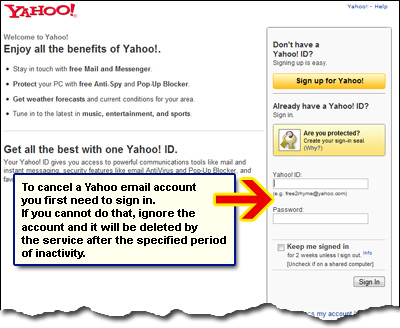
On successful sign in, you’ll see the Yahoo! ID and all the profiles you use. Please go through the text on this page that lets you know the “consequences” of cancelling a Yahoo email account. You would need to re-enter the account password, type in the wavy security text in the next text field and then click on the button below “Yes” – Terminate my Account.
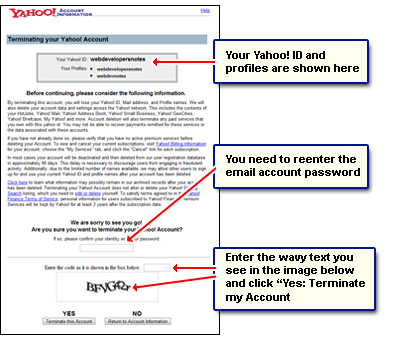
That’s it! Your account will be deleted; if you want to make another Yahoo email account, please refer that page for step by step instructions.






