As per the poll I conducted sometime back, most people check their email accounts through email programs such as Outlook Express. Though there are many advantages of using email programs, webmail provides a simple and easy interface for the beginner to quickly start using their email accounts through the familiar web browser program. In this post, I shall provide an introduction to Bigpond webmail and how to use it correctly.
Remember, with webmail, you don’t need to install additional software. A web browser, the same program you are using to view this page, is all you need… also the email account username and password and an active internet connection (not necessarily one provided by Bigpond)!
Sponsored Links
Bigpond webmail features
Bigpond’s webmail interface is known as MyConnect and, in addition to email account access, offers subscribers utilities such as an online address book (Contacts), Calendar, Tasks and Notes. The smartly designed online application places all these great features a single mouse click away.
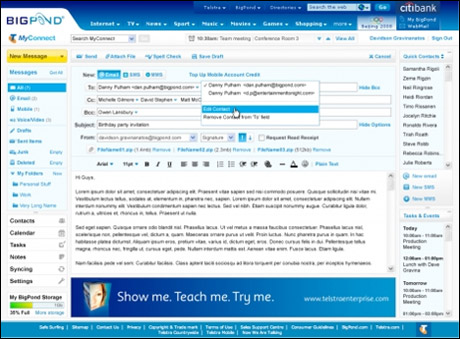
Image Source: Image Source: http://digitaleskimo.net/portfolio/bigpond
All common email functions such as composing, sending, forwarding and deleting can be accomplished right from the browser window through the webmail interface. You can even send SMS and MMS via MyConnect! New email messages can be composed using both plain text and rich text – the latter enables you to create email messages with colors and fancy formatting. Users can also set up an email signature that is appended at the end of each message.
- Bigpond webmail gives subscribers 1GB of storage. However, nowadays, with people exchanging large music and video files over email, this space might just fall short. The best solution to avoid a ‘mailbox full’ problem is to download the Bigpond messages to your local computer using email programs.
- Another reason why you should transfer messages from the Bigpond webmail space is because the service will delete messages that are older than 180 days.
- However, if you want to retain emails on Bigpond webmail, move them to a personal folder. Yes, you can create as many folders as you want to segregate the messages.
- You can also purchase additional mailboxes from Bigpond which you can manage through the webmail interface.
Advantages of using Bigpond webmail
There are many advantages of using webmail and all of these apply to Bigpond’s MyConnect. The service also offers a few additional features not found in conventional interfaces.
- Send and receive (and manage) email account from any computer located anywhere in the world as long as it’s connected to the internet.
- No need of installing extra software – the web browser is sufficient!
- Pick up messages from other email accounts right inside Bigpond MyConnect.
- Receive email alerts when you get new messages at your account.
- Effective protection from spam and junk messages.
Note: If you are a frequent traveller, it’s advisable to store a copy of your messages on the Bigpond webmail so that you can get access to them from any computer. This involves moving the messages before they become older than 180 days to a private/customized folder.







How do you access email from any computer with Bigpond? There is NO CLEAR pathway to access email. I have been trying to log in going to bigpond email login through Google and I get a massive page of options some of them say webmail but when I open them there is no way to get to my email. Can you please give me an address to access my email from ANY computer?
Thank you,
Theo Allan
Theo, point the browser to https://signon.bigpond.com/login. Type in the username and password to access your email. This will work from any computer with an active Internet connection.