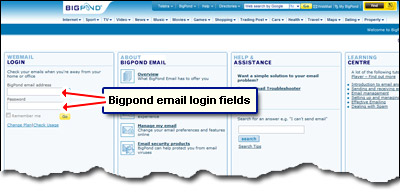The email account that comes with a Bigpond Internet plan can be accessed from any computer via webmail. All one requires is a web browser and an active internet connection (this can be from any ISP). You simply need to load the Bigpond login page, enter the username and password to get to the account.
The Bigpond webmail application is called MyConnect through which you can access email, contacts data (address book), calendar, notes, to do tasks and much more. All this information is available once you login at your Bigpond account.
Sponsored Links
Bigpond login page
MyConnect lets you check all the important information that you have in your account from any computer. Bigpond’s login page is the doorway to MyConnect.
- Launch the web browser program and point it to www.bigpond.com/email.
If working from a computer that’s not your own, load the default web browser. This will either be Internet Explorer on Windows or Safari on Macs. Linux based machines will generally have Firefox. - You’ll see a page similar to one below. This is the Bigpond login page with blank fields awaiting inputs from you.
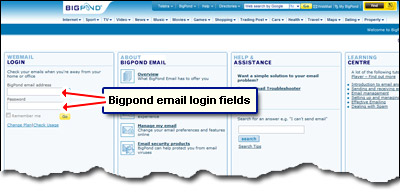
- Enter your full email address and the account password and click on the “Go” button. You can also access the account via the Email and messaging page – www.bigpond.com/internet/email-messaging/.
- If you’ve forgotten either of the login details (the username or the password), you can get them from the conveniently located links from the email message page.
- Do not check the “Remember me” box when working from a public computer as such one in a library or an Internet cafe.
Conclusion: After signing in via the Bigpond login page, you get MyConnect which lets you access the email messages and other information (address book, notes etc.). This web based application can be used from any computer as long as there is an active internet connection and an installed web browser.