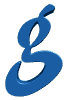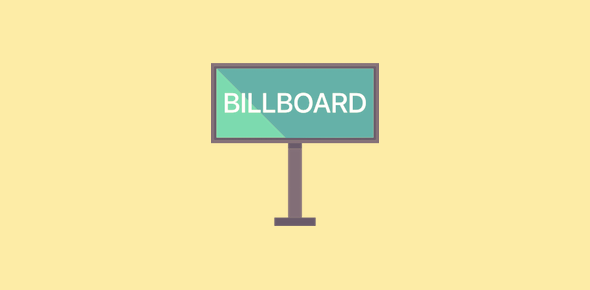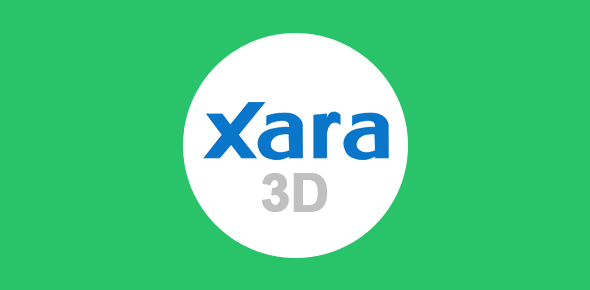Xara 3D is a small program and extremely simple to use. It allows you to create static 3D text and you can then animate that text to yield animated 3D text images.
If you have your logo as a font, you can easily set it in motion.
Note: You can make fonts from logos in three steps. Import the logo image into Adobe PhotoShop and create a path. Then export the path information as .ai (Adobe Illustrator) file. [By the by, if your logo was created in Adobe Illustrator or Flash, you can simply save the .eps or .ai file and skip the PhotoShop step altogether]. Lastly, you open the .ai or .eps file in Macromedia Fontographer and save is as a new font. The font can then be used by Xara 3D to render your logo as a 3D image. Cool!