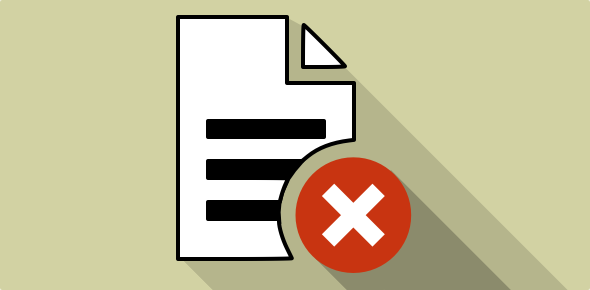Here is a checklist that I have prepared that will help you in getting started with your online banner ad campaign.
1. Know your business
I guess you already understand this… but hold on a second. Ask yourself, does your business really need an online advertising campaign? If your competition is promoting on the net, should you do the same?
Let us see how we can answer this question. You first need to know if people use the web to buy products or services such as yours. And how do we do that? Here is a simple way to find out if people use the web to search and buy products and services such as yours.
Sponsored Links
Click here to get a listing of services that help you in locating keywords for a web site. These services list search terms used by net surfers based on the keyword you supply. Visit one of these resources and type in the keyword which relates to your products or services. You should get a listing of keywords and key phrases which have been used by net surfers. If you don’t get any listing, it means that web users are not employing the keyword that you have entered. Try another keyword.
What do these listings mean? Listing of keywords and key phrases from services such as Overture Keyword Suggestion Tool, provide you with two kinds of data – The keyword or key phrase used by net surfers and the number of times it was used. This number is important as it helps you understand how many times this keyword was used over the last month (or the time period mentioned on the results page).
So, if you feel or come to know from the exercise above that there are enough prospects on the Internet for your products or services, you should take your advertising online.
Also if you are looking to simply add value to your brand and get it recognized online, an online banner advertising campaign fits the bill.
2. The purpose of your web banner ad campaign
Define a purpose for your campaign.
Your aim can be to sell products/services, to increase the number of hits to your web site (which would ultimately bring in more leads), or to promote a brand…
Remember, the banner copy should be structured depending on your aim.
Allocate a budget for the online campaign and segregate it into:
1. Cost of getting banners created
2. Advertising costs
3. Who do you want to target?
Knowing the audience well is of prime importance in creating a rewarding banner campaign. The audience can be people from the same industry or a more general group. You should visit various sites that cater to your target audience, ask them for their advertising rates. Be sure to contact the big sites as well as the smaller ones. In addition to asking them for their advertising rates, you should ask them for web site visitor statistics esp. number of unique visitors, number of page views, the browser and platform (Operating system) breakdown for the visitors.
What is the difference between unique visitors, page views and hits?
The number of unique visitors defines the number of different individuals who visit the site. You might ask: how does a computer know that a particular visitor on that day is unique? Computers count to a visitor either using a cookie or checking the IP address of the visitor.
Assuming you have 24 net connectivity (don’t we all?), if you visit a site in the morning and then check it again in the evening, chances are that your second visit would NOT be counted as a unique visit as you would most probably be using the same IP address as you had in the morning. However, if the site uses cookies, your second visit *might* be counted as a unique visit (this depends on how the cookie was configured).
Unique visitors and page views
Let us suppose a web site gets 40 different visitors in a day and each visitor views 4 pages on an average. The total number of page views would be 40 X 4 = 160, and the number of unique visitors would be 40.
Page views and web site hits
The Page View number is a measure of the number of pages visitors have seen during the day. A particular visitor might just check one page on a site and leave while another might view 10 pages. A hit is very different from a page view. Web pages have images, flash movies etc embedded in them. A transfer of an image from a server to the client computer is a “hit”. Thus, if a web page has 20 images and one flash movie the number of hits would be 22 (20 images, one flash movie and one HTML page).
Do not be swayed if the webmaster tells you that his site gets a million hits per day – ask him or her of the number of page views. If each page from that site has 50 embedded objects, the page views per day of that site would be close to 50000 – much lower that the one million!
4. Your web site URL
Should your web site URL be included in the banner? I always recommend that you put it. You can have it in a very small font size if it’s the logo, text or images that you want people to pay attention to. OR you can have the URL displayed in a large font if you want to build a brand recall value around the URL. The choice is yours, but as I mentioned you should include the URL in your banner – after all, the URL (domain name) is how you are recognized online!
5. Know your competition
a. List out as many competitor web sites as possible.
b. Save any web banners of the competition that you come across.
c. Note the web sites on which the competition is advertising.
A few months back, a client asked us to develop banners for their products. He pointed us to a couple of sites where he wanted to display the banners. This was very helpful!
When I visited the pages in which the banners had to be placed, I was kind of taken aback. The page contained more than 25 banners (of varying sizes) of the competition. So it was clear what we had to do… we needed to create banners which would stand out from the crowd. On brainstorming, we realized that most banners on the competition had photographs of “sexy” women (though the product had nothing to do with the pictures) and all banners were rectangular (the shape of images on the web).
So we created banners that contained cartoon characters and line drawings, choosing colors that were bright and attractive and changing the shape of the banners from rectangular to ovals, circles or with jagged edges.
Note: all images are rectangular but if one creates a border which is a circle or an oval and make the areas outside the border transparent (or the same color as the background on which the banner would be displayed), we get an “irregular” shaped banner.
The cartoons and line-drawing complemented with the bright colors and smart animation helped us stand out from the lot… our client sales increased 6 folds!!!