AudioPlay from StrangeCube.com lets you add an MP3 song on a web page and is so simple and customizable that even people with the most basic web development skills can use it. But before I tell you all the fine details, click on the small ‘play’ symbol below to hear a song.
Music file from FreePD.com.
Add songs and music to pages on your web site and blog
I’d earlier provided instructions on how to add music to your web site using the iLike.com service but this gets you just the snippets of the songs. With AudioPlay, you can put complete songs in MP3 format on any web page.
Sponsored Links
AudioPlay can be used on standard web sites and even blogs (remember blogs are just a type of web site). There are two ways to go about it.
- For bloggers and non-programmers: Upload the MP3 song to a web server if its not already online and provide the URL of this file to the online code generator at StrangeCube.com. Copy-paste the HTML code on your webpage.
Note #1: Use either FTP or the file management tool to upload the MP3 file to the server.
Note #2: In WordPress and other such blogging platforms, ensure you are in the ‘HTML mode’ when editing the web page. - Download and place the the AudioPlay files to your web space. The files are available in tar.gz and zip formats. Edit the Audioplay code, supply it with the MP3 file song name and add it the web page. Upload the modified page to your server. You can also customize many other aspects of the SWF file.
Though you can add music to a Blogger blog page using iLike.com, I do think AudioPlay is a better alternative as it will play whatever you give it and not just small 30 second bits. Come to think of it, this neat flash based music player is a great way to put audio from lectures on a web site. (Someone just asked me about this yesterday.)


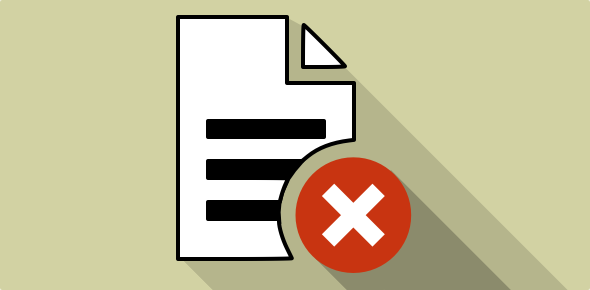

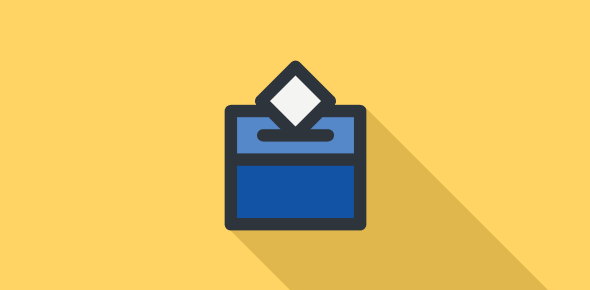

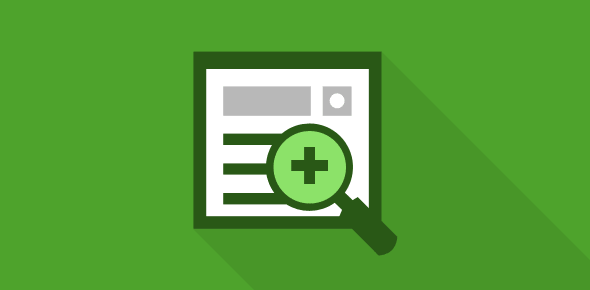
It’s really nice and simple. Got the songs I wanted!