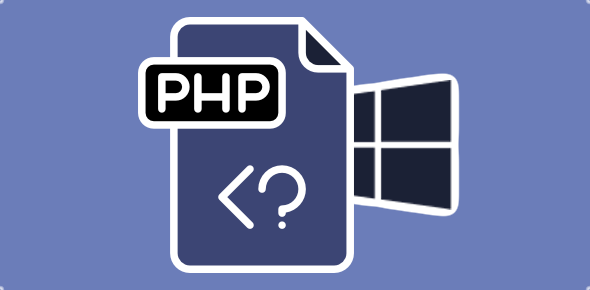This series of articles will help you set up a local web development environment on your Windows 10 computer. On separate pages we will explain in detail how to install Apache web server, PHP server-side scripting language and MySQL database server. Also included is a guide on setting up WordPress, the world’s most popular blogging and CMS platform, and phpMyAdmin, a MySQL database administration software suite.
We’ve written these instructions for a complete newbie – someone who is aspiring to become a web developer. And we are sure that the articles will also provide assistance those who have used Apache, PHP and MySQL but are facing problems in installing these software on Windows 10.
Sponsored Links
Why is a need for a local web development environment on Windows 10?
The benefits are several. Not only there is the “ease of programming”, being able to test your code quickly but also cost!
- Have everything on your local computer for quick access
- Test your code quickly and save time : No need of using time-consuming FTP which involves uploading files to the remote web server and then testing out your code.
- No need for an Internet connection : Which means you can work from sunny south Florida.
- Save expensive web host cost: A decent web host can cost a minimum of $50 for a year. That may not be much, but it’s still money which you can save.
- Test several versions of code and script without being worried about security
How does web development on a Windows computer differ from a Mac OS X or Linux based system?
There are tons of applications and web-based suites which you can use for web development. However, we’ve always supported Apache, PHP, MySQL, phpMyAdmin and WordPress. Not only are they well-known and most used on the web, but are also all open source.
At our office we have local web development environments on all the three popular platforms – Windows, Mac OS X and Linux. But we host our web sites, and those of our clients, only on Linux based web servers that have Apache, PHP and MySQL. This has almost always been the case and we are quite familiar with the software.
The difference between the three operating systems is only in the personal choices of our programmers and the editors they use to code. Some of us employ the basic Notepad or TextEdit (on Windows and Mac, respectively) while others swear by their a dedicated editor such as Sublime Text which is available for all these platforms.
Anyway, as far as Apache, PHP and MySQL go, all of them can be installed, if they don’t come by default, on the three operating systems. So without further ado, here are the articles on setting up a local web development environment on your Windows 10 computer.
- How to install Apache on Windows 10
- Set up and configure Apache web server
- Install PHP on Windows 10
- Install MySQL on Windows 10 computer
As we mentioned, for writing code and scripts, you can either use the basic text editor Notepad or a dedicated one such as Sublime Text.