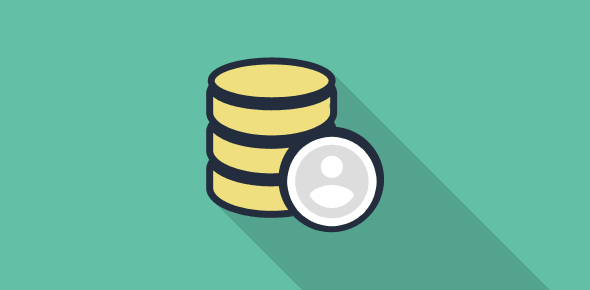I have bad news and good news. The bad news first – There is no new version of Outlook Express. Microsoft has stopped further development of this email program and will not be supporting it in future.
Now the good news – Windows (Live) Mail – A better email client
I suppose we all thought that with the release of Internet Explorer 7.0, a newer version of Outlook Express would be available for download. This was not a very correct assumption. Microsoft did release a newer and better email client but they did away with the ‘Outlook Express’ tag.
Sponsored Links
They just gave it a new name – Windows Mail and included it in the Vista operating system (read more about Windows Mail email software). [For those of you who could not find Outlook Express on Vista, don’t fear, it is there, however, known by a different name]
Windows Mail interface and layout is very similar to that of Outlook Express and you would be able to switch to the new software in no time. Two very good additions to this software are the automated filtering of junk and spam emails and the fast search utility located at the top right for your convenience.
In addition to Windows Mail, Microsoft released yet another email client and this time they named it Windows Live Mail. (Yes, trust MS to confuse us with another name change and that too, a similar sounding one). You can download it from the live.com web site – get.live.com/wlmail/overview. This email client like Outlook Express is completely free.
New Outlook Express version – Windows Mail or the latest Windows Live Mail
Now that you know there is no Outlook Express 7.0, which one would you would you consider as the latest version of Outlook Express. Is it Windows Mail or Windows Live Mail? I would pick the former because I regard Windows Live Mail as a newer version of Windows Mail.
If you have been using Outlook Express for a long time, I understand that you would want to get hold of its latest version. So we come to the all important question…
Download Windows Mail for the Windows 7
A Windows 7 based computer would probably come with the Windows Live Mail email client. If it doesn’t you can always download and install it for free. The GUI of this email program is quite different from its predecessors – Windows Mail Vista and Outlook Express. And not many people have taken to it. So can you go back to Windows Mail on Windows 7? Yes!
If you’ve been using Windows Mail and want it on Windows 7, I’ve got some good news and some bad news. Though Windows Mail is available on Windows 7, it’s hidden from view. Also, it’s slightly complicated to get it up and running smoothly on the new operating system. Refer get Windows Mail on Windows 7 for details.
Please note that Windows Mail is no longer being developed by Microsoft. The company strongly recommends users to shift to Windows Live Mail because it has stopped supporting the old email program.
Windows Mail or Windows Live Mail – which one should you use?
This is a tough one to answer. Personally, I am sticking to Windows Mail for a few months and would make the shift once I feel enough time has passed for Microsoft to iron out any bugs in Windows Live Mail. I suppose, by the time you read this, I would be on the latest email client. [Addition – I am now on Windows Live Mail – read the last section below]
However, if you have just acquired a computer with Vista operating system, I would suggest you start with Windows Live Mail and forget Windows Mail (the one that came free with the O.S.). Since Windows Live Mail is the latest software it would have more features and would definitely be superior in terms of performance and usability.
So shed a few tears for Outlook Express and download Windows Live Mail client. It is based on the foundations of the former and has better security, quick views, custom layouts, RSS, photo email etc.
Moving to Windows Live Mail
OK, I downloaded Windows Live Mail and shifted from Windows Mail. And, boy, I simply adore this piece of software. Just like Windows Mail, Windows Live Mail has improved email search functions and the Microsoft SmartScreen technology to weed out junk email – spam is automatically moved to the Junk E-mail folder. Also included is the anti-phishing filter which allows you to view the email message but blocks any links or dangerous content. The two other features I loved were the RSS and Photo-email. You can “send high-resolution photos without clogging the inboxes”. The recipients will see a thumbnail image in the email and when they click on it a full-sized picture will be displayed, “at a private Web location”. Additionally, basic photo editing features like adding borders and frames and controlling how the thumbnails are displayed are included.