Mike from SF, CA writes to me with a particular problem. He “cannot find sent messages and email in Windows Live Mail. The Sent items folder is empty. Another user in my house has the same problem. We both use Windows Live Mail. Could you possibly tell me how to fix this?“
As most of you would know, any email client worth its salt will always save a copy of the sent email in the Sent items or equivalent folder. This feature can also be found on web based email accounts like Gmail, Hotmail and Yahoo! Mail.
Sponsored Links
So why were sent messages on Mike’s computer not being save by Windows Live Mail program? I took a quick look at the options and settings of the email client and found a possible solution. If you are facing this problem too, please follow the steps below.
Windows Live Mail sent email settings and options
Go to Tools -> Options which should pop up a windows with lots of tabs. Click on the “Send” tab and make sure the first option “Save copy of sent messages in the ‘Sent Items’ folder” is checked. If it was not, you know why you had the problem, right? Also, do not forget to click on the Apply button and then the OK button.
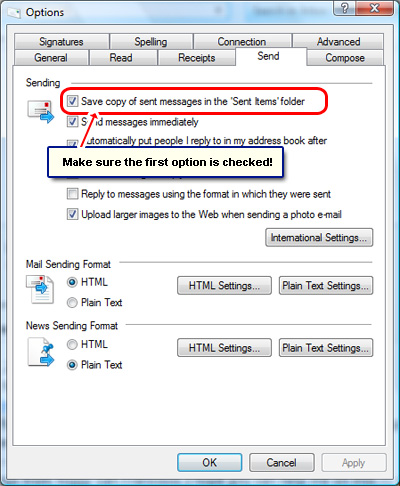
Once the changes take place, a copy of all email you send from Windows Live Mail will be stored in the Sent Items folder. This was quick and easy fix for the problem of not being able to find sent email in Windows Live Mail, wasn’t it?
By default, all sent messages will be saved to the Sent Items folder. If this was not the case on your computer, someone (probably you) have accidentally modified Windows Live Mail settings. It’s important to save all sent messages because this way you can keep a track of old correspondences and can quickly resend an email if required.
Tip: If Windows Live Mail is not saving sent messages even though the option was checked, it may be because the Sent items folder file has got corrupted. As another user (Ray Smith) suggested, one can solve this problem by deleting all messages from the folder and restarting the email client.






