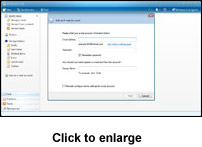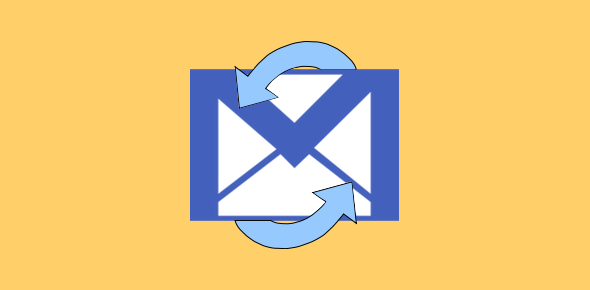Not a single day goes by when I don’t get a message from a visitor asking about a new version of Outlook Express. I really like to get feedback from people who come to visit my web sites but am tired of replying to each email separately on this issue. I thought I should put a page on the site and hope surfers will find it and get the answer they want. So here goes…
One of the most popular email clients in the World
Outlook Express was (and probably still it), the world’s favourite email program. Given the huge number of users of the Windows operating system, the popularity of the program was kind of guaranteed.
Sponsored Links
Additionally, Outlook Express is an extremely simple program to use and came with the Windows 98 and then Windows XP. It could also be installed with the latest version of the Internet Explorer web browser from Microsoft.
However, Outlook Express is absent from Windows Vista and also from the Internet Explorer version 7 update! Where did it go? People were desperate to get this program for the new operating system.
Unfortunately, Microsoft stopped developing and supporting Outlook Express after the version 6 of the software. They released a new email client which they called Windows Mail. This was the default free email program on the Vista operating system. But things don’t end here. The company stopped supporting Windows Mail too and released yet another program – Windows Live Mail. This is the latest email client and we hope it will stick around for a few years.
Where can you find the latest version of Outlook Express?
Windows Mail, the default email program on Vista, is quite similar to Outlook Express. In fact, I wouldn’t be wrong if I regard it as the Outlook Express 7 version. It has almost the same interface and has been built on the foundations of its predecessor. A couple of new features have been added – the automated Junk email filtering process and a quicker email search utility.
Those of you who have been using Outlook Express for some time now should not have many problems migrating to its new version on Vista. This web site has a full section with helpful tips on Windows Mail including how to setup an email account, create and use email signatures, activate spell check, sending emails in bulk etc.
Don’t forget Windows Live Mail…
But with a still newer email client – Windows Live Mail – on offer why would you like to work on Windows Mail? Though, Windows Live Mail is quite different from Outlook Express especially the “dauntingly childlike” interface (as I like to refer it), it is a much more powerful program. It has automated Junk email filtering capabilities and the quick email search utility and incorporates the popular features of Outlook Express such as stationery, message rules, email signatures etc.
Furthermore, Windows Live Mail allows you to setup several email accounts including your Hotmail, Gmail and even Yahoo!Mail accounts. You can change the layout and interface as per your requirements and with Web 2.0 so much in discussion everywhere, you can blog directly from the program. For the click-happy digital camera users the “Photoemail” feature is such a neat way to send large pictures over email.