I have had to change my email address because I changed to a different broadband and now I don’t know how to delete the old address. When I go to create mail I have to click down to the new one and I would rather delete the old one so I don’t have to go through that each time.
Kylie
For those who didn’t understand the question; Kylie has a couple of email addresses configured in the Outlook Express program. These two email accounts have been provided by ISPs. Since she’s changed to a new provider, and probably cancelled the subscription to the earlier service, the previous email account has been closed or deleted. It’s also likely that the older email address is listed first in the program and has been set as the default because of which she has to “click down to the new one“.
Sponsored Links
To delete this Outlook Express email address is actually quite simple – just remove the account associated with this email. But you do need to take a few things into consideration.
Firstly (and this is very important), set the new email address as the default – and we’ll touch that in a moment. Secondly, deleting an email address from Outlook Express will mess up any message rules that you’ve set up in the email program. Lastly, removing the email address will NOT delete the messages associated with the account (which is a good thing because you would like to retain old emails, right?).
How to set an email address as the default in Outlook Express
Open the email program and click on “Tools” from the top menu. Select the “Accounts” option which shall bring up the “Internet Accounts ” window. Under the “Mail” tab you’ll see the email accounts you’ve set up in Outlook Express – refer image below which has a couple of email addresses; you may have one or many. Select the one you want to convert as the default by clicking on it and hitting the “Set as Default” button. If the button is greyed out (inactive), it means the email account is already the default. Note: You can have only one default email account in Outlook Express. The default email address is the one through which new messages are sent.
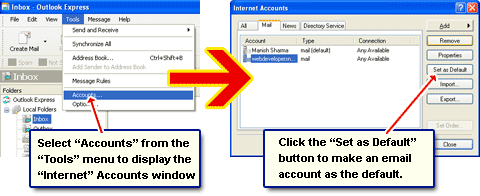
How to delete an email address in Outlook Express
The eagle-eyed would have noticed the “Remove” button in the image above. This is exactly what you use to delete an email address set up in Outlook Express. Thus, Click on “Tools” -> “Accounts” and move to the “Mail” tab. Click the account you want to get rid of and click on the “Remove” button. You’ll get a message asking you to confirm your action. Hit the “Yes” button to delete the email address. That’s it!
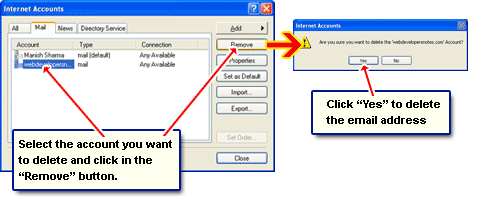
Remember, when you delete an email address from Outlook Express you will not be able to download OR send email through it. Though the messages from the deleted account may still lie in the inbox, you can send replies and forwards of these messages only via the default email address or any other that is configured in Outlook Express.






