To check your Hotmail account for new email messages open a browser windows and point it to the homepage of the service – www.Hotmail.com. Then at this Hotmail login page enter your username and password and sign in at your Hotmail account.
Now, depending on your Hotmail settings, you shall either be displayed a list of email messages (the Inbox) or you the MSN Today page which is like a splash screen with interesting (?) news links and images. Some people like this MSN Today page and some don’t. If you belong to the latter category you can get rid of this MSN Today page and skip directly to the inbox.
Sponsored Links
The Hotmail Inbox
Each Hotmail account comes with five default folders and the most important one is the Inbox because it receives all the incoming email messages. The link to Hotmail Inbox is located in the folder section on the left. If the folder name appears in bold followed by a number in parenthesis, it means you have unread (probably new) emails. Click on the inbox link to see all your email messages. New emails, typically, appear at the very top unless you have changed their sorting order through the “Sort by” drop down.
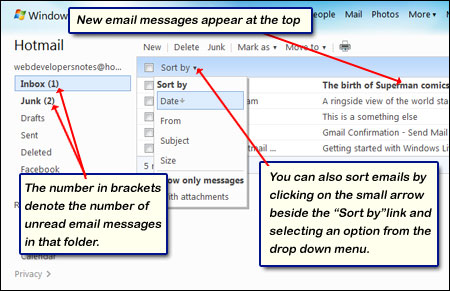
FYI, you can also create new folders in Hotmail addition to the five default folders to further organize your email messages.
Read and check Hotmail emails
As mentioned above, if the Inbox folder name appears in bold with a number in brackets beside it, you have new emails to check and read.
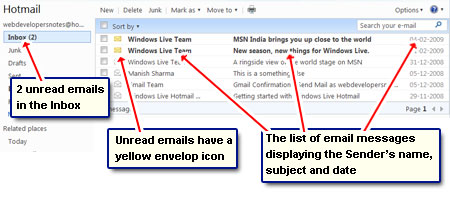
The inbox, like other folders, displays the list of emails you have. Each email message has the sender’s name or address, the subject and the date on which it was received. A new (unread) email will be marked in bold and have a yellow (unopened) envelop icon.
To view and read an email message in your Hotmail account, click on the message which displays the entire email contents. You also get three new links at the top – “Reply“, “Reply all” and “Forward” which quickly let you compose and send a reply or forward the email to someone.
If you are like me and want to keep things organized, you can move the email to a specific folder. Remember you should not just delete junk email (spam and phishing scams) but mark them as such. This helps in improving the automated junk email filter.
Junk folder for all spam and phishing emails
The Hotmail Junk folder stores all emails that are trapped by the automated junk filter. Messages found to be potential spam or phishing scams are made to skip the inbox and pushed in the Junk folder. Sometimes the Hotmail automated junk filter pulls legitimate emails as spam (or phishing attacks) in which case these messages land in the Junk folder. This means you should also look in the Junk folder if you are expecting an email and cannot find it in the inbox. The number beside the folder name will indicate if there is a new unread email. I suggest you regularly scan this folder to fish out any genuine emails.
On the other hand, you might find actual spam messages in the Inbox. These emails have escaped the automated junk filter – it’s an algorithm after all and nothing’s perfect. Now you can either choose to delete these messages or, better still, mark them as Junk which improves the filter. Select the offending messages by clicking on the checkbox in front of each and then click on the “Junk” link at the top (alternatively, click on the “Move to” link or the small downward arrow beside it and select “Junk”).
Checking all sent messages
The Sent folder gets a copy of any email message you send from your Hotmail account. This simple functionality has a great deal of benefit – so you can keep track of all emails you send out. Also, if the recipient doesn’t get your email (or refuses to acknowledge the receipt), you can always forward a copy from the Sent folder! By the way, you can change Hotmail settings so that outgoing messages copies are not save in the “Sent” folder… but that’s not a good idea unless you run short of space in which case I suggest you delete old and unwanted emails manually.






