Gmail, like all other popular email services, offers a spam filter that catches junk emails as it arrives at your account and sends it straight to the “Spam” folder. Though this filter is automatic it derives many of its functionality from a community effort as you shall soon get to know. However, nothing can be perfect and though the spam filter at Gmail is pretty good at weeding out junk, it sometimes fails.
“What is spam?“, you ask. Spam emails are unsolicited messages and can broadly be classified into two. The first type is sent out by marketers providing horrendous products and services in the hopes you would make a purchase (yes, there are people who buy).
Sponsored Links
I’m sure you would have come across those “cheap watches” (shoddy replicas) and “increase your [you know what]” kind of emails. These are pretty harmless compared to the second type of spam emails – Phishing scams. Phishing emails come from con-artists who are out to get your money or your personal details. To know more, read the following:
- Fraud 419 – Famous phishing scam
- Bank phishing scams
- Paypal phishing scams – details and advice on protection
- ebay phishing scam – emails and web sites – with examples and advice
How do you know your spam filter is the best?
The ideal spam filter (doesn’t exist) should be able to block all spam and phishing scams coming to your inbox. It should also not label a legitimate email as junk. And it needs to do all this with minimal effort from your side.
However, fighting spam is a constant exercise. As the junk filters become more intelligent, the spam senders come up with innovative means to ensure their emails reach your inbox. The automatic identification of spam and phishing scams is usually coupled with a “human” element. When many people mark an email message as spam, they “tell” the filter to wake up and take notice. Thus, spam filters need to be taught constantly by humans in the hope that one day a perfect product will emerge.
Gmail spam filter needs your help
The Gmail spam filter is based on algorithms that automatically identify spam and it needs your help too. If you see a spam email in your inbox don’t just delete it. You need to mark it as spam and this is where the “human element”, I mentioned above, comes into play.

Select the offending email message and then click “Report spam” button. This will send the message to the spam folder and also tell the Gmail spam filter that you have successfully identified a junk email.
The Gmail spam filter falters – catches legitimate emails
No spam filter is perfect and the one on Gmail is no exception. There would be times when it marks legitimate emails as junk and sends them straight to the spam folder. I’ve experienced this myself and have noticed that emails without any subject lines or text content usually find themselves identified as spam. Even messages from the services you have subscribed to may land in the spam folder. In such case, especially when you were expecting an important message to arrive but could not find it, I suggest you check the spam folder. When you find it, simply select it and click on the “Not spam” button at the top. This should teach the Gmail spam filter to be more careful in the future.
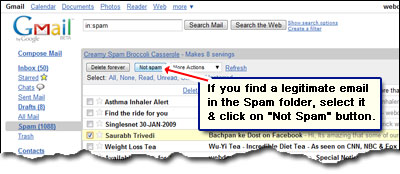
How does Gmail spam filter work?
The Gmail spam filter is probably a set of algorithms that automatically identify and mark junk emails. The filter also works on a community effort learning from the intelligence of many. To make Gmail better for yourself as well as for fellow users you need to not just delete junk but mark it as spam – the “Report spam” button. A little effort from your side goes a long way. Read Gmail’s official thank you note.
Here is a graph from the official Gmail blog post which shows the growth of junk emails targeted at Gmail accounts but being successfully blocked by the Gmail spam filter.
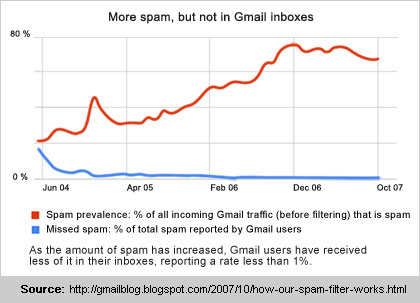
Use Gmail’s filter for weeding out spam from other email accounts
No need to purchase a dedicated spam filter utility. You can use the one at your Gmail account to work on your other email addresses. How? It’s actually quite simple – read to know how to get free spam filter from Gmail.






