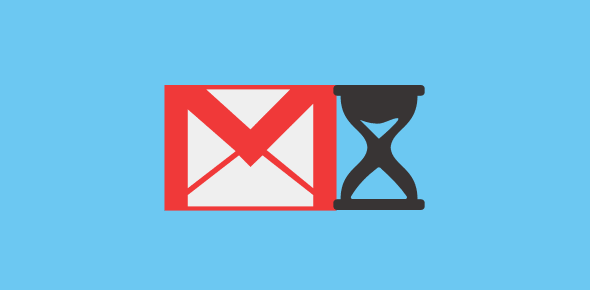First things first. Google prides itself in providing an email service that’s easy to use, reliable and extremely fast. In fact, Gmail is probably the fastest online email services on the web. There are millions of active Gmail users and this only goes to show that accessing speed is the hallmark of the service. If Gmail slows down or takes time to load, it’s going to affect all those users and there would be a big uproar on the web.
Having said that, I quite frequently get complains “Gmail is slow on my computer” – or rephrasing the problem, “Gmail takes time to load on my computer“. And if you experience the same, I understand your anguish. Here are some troubleshooting tips to help increase the Gmail loading time.
Sponsored Links
Gmail versions
Gmail comes in two versions – the newer standard Gmail and the older basic HTML version. The latter is meant for users accessing their accounts via slower internet connections as many of the functionality and features that hinder load time are missing in this version. You may like to switch to this version if you find Gmail slow on your computer. To quickly change to the basic HTML version, click on the link found at the bottom of the Gmail “loading” page – check image below. The link to the alternate version of the service is also located at two places – top right and the footer (bottom) – once you have successfully logged in.
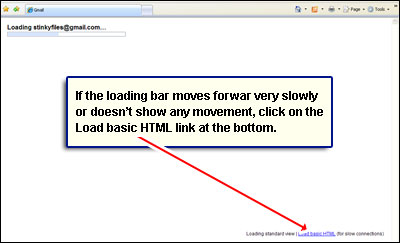
Some old web browser might also not work well with the newer version of Gmail and taking this thought forward, why don’t you give Google Chrome a try?
Old computer and old browser
As you would understand, things would be slow on an old computer because the system itself drags. Furthermore, the browser may also be the culprit in slowing the Gmail load time. “Ancient” browsers may not be compatible with Gmail and newer ones would not run smoothly on an old operating system.
Internet connection speed
Your Internet connection speeds determine how quickly web sites, including the Gmail service, load on your computer. If Gmail taking time, try opening up other web sites, preferably Hotmail or Yahoo! Mail (if you have accounts on these services). Are these web sites slow to load too?
You may be sure nothing is wrong with your internet connection and you may be right! But there is a possibility that a download is in progress in the background – such as a system upgrade or an updation by an anti-virus program. Check with the other people who use the computer – have they started a large file download in the background like a torrent?
Another little helpful tip for troubleshooting your problem is to understand whether the slow loading of Gmail is a persistent problem or one that happens “sometimes”.
Remember, if Gmail is slow for you, the problem is probably local. I’m not discounting the fact that Gmail service cannot be at fault. But the chance of that happening is rare and it would have all subscribers up in arms against Google. The company has worked extremely hard in making Gmail user-friendly and quick and it’s apparent from the simple interface of the service which is devoid of flash and animated image banners, no heavy graphics and functionality. Gmail, just like the Google search engine, has been developed to be accessible to everyone in the world.