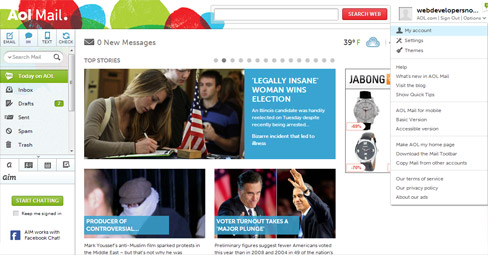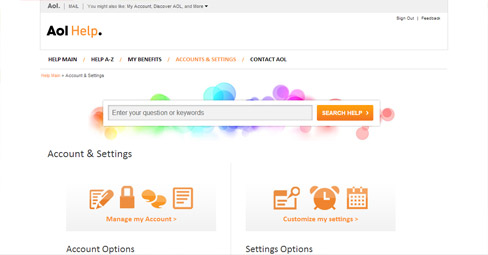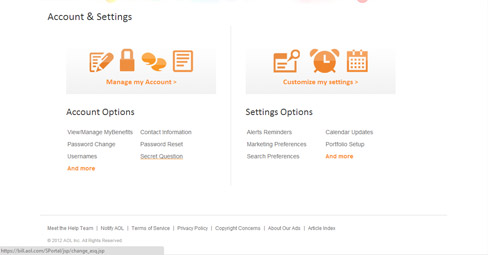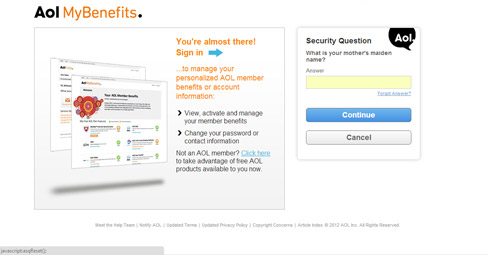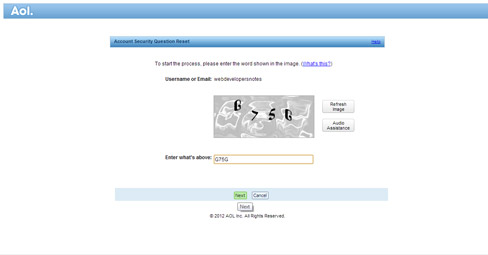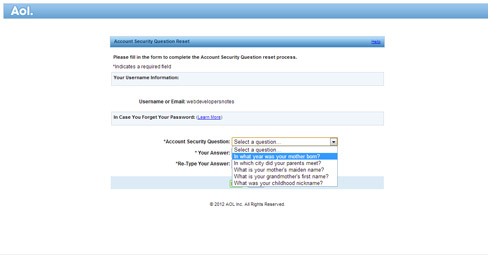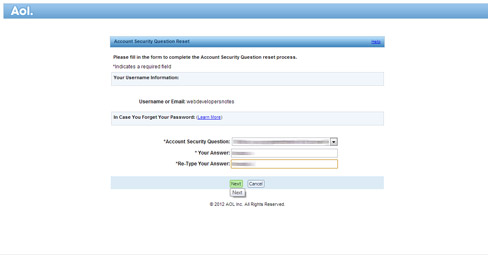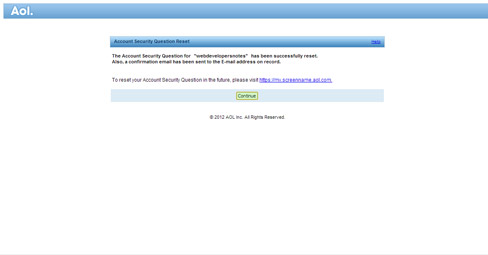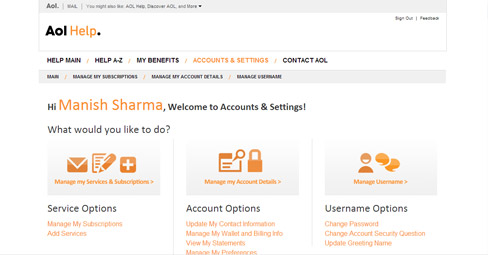Most, if not all, of the information one provides at the time of registering for a free AOL account is important. This includes the name, gender, date of birth, zip code as well as the security question and it’s secret answer.
In fact, the security question is as important as the account password. The two are mutually dependent in one way. You need to provide the secret answer to reset the password and vice versa. Remember to keep both these vital pieces of information top secret and do not share them with others.
Sponsored Links
Reset the security question if you forget the secret answer
But we are all fallible! So if you’ve forgotten the answer to the security question, simply follow the steps below to reset this information.
Remember, when you make an AOL email account, all the personal information that is provided is used to verify your identity. Thus, AOL assumes that you had specified the correct day of your birth and the zip code… and yes, the gender!
What to do when you’ve forgotten both the AOL password and secret answer?
Let me give it to you straight! There is little hope is retrieving an account if you’ve forgotten both the password and the secret answer. As I mentioned above, you need to know the latter to reset the former!
You can try contacting the AOL support team via email or phone, but do not expect a speedy or a personalised response. It was your duty to take care of the password and the secret answer. However, if the account was hacked/compromised, probably because of a weak password and secret answer or because this information was available to someone (again your fault), you can write to compromised@abuse.aol.com.