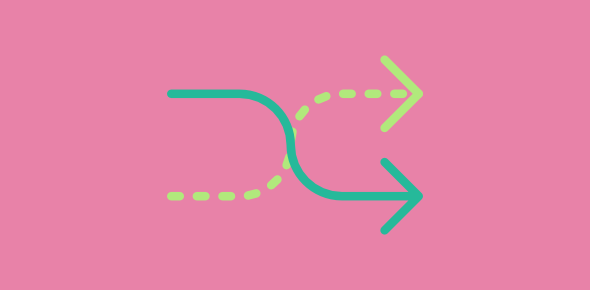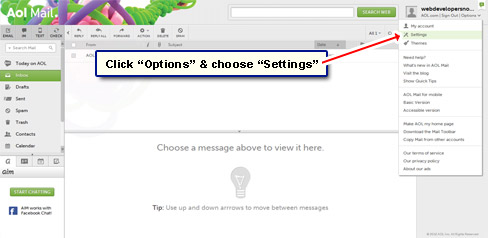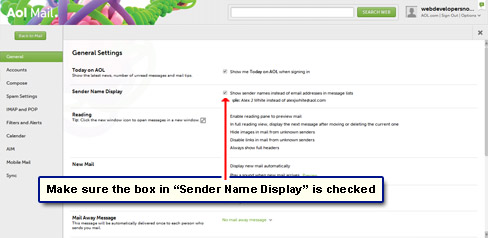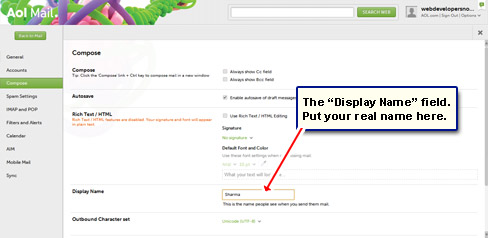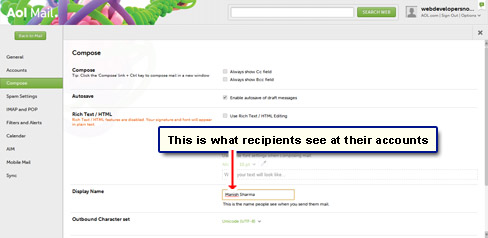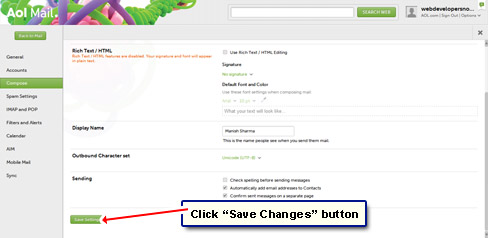This page has step by step instructions on changing the display name on an AOL email account. The instructions and the screenshots have been worked out on the AOL Standard webmail version, so if you are using the Basic or the Accessible version, please switch now – you’ll find the links at the bottom.
Please understand, this is not how to change the username of the AOL email address, but just your (actual) name that is displayed on the account. This is helpful for women, typically, who would change their last name after marriage.
Sponsored Links
Modify the display name for your AOL email address
Do I need to explain why is it important for you to change the display name? Probably not! So I’ll spare you of that and dig right it. Please refer the screenshots if you have any doubts.
That’s it! Your name will now be modified in the AOL account. To test this out, send an email to someone you know and confirm what appears in “From” field at their account.