Hi, somehow, the storage folders on my Windows Live Mail have suddenly disappeared and I need to know how to restore them! Could you help me do this? Thanks.
Marilyn Holliday
One of the useful features of Windows Live Mail email client is the ease with which you can change the layout. You can modify several aspects of the interface including how and where you want to see the message list and the preview pane.
Sponsored Links
Additionally, the storage folders, typically found at the end of the folders pane and displayed by default, can be hidden from view. Here is how you can restore the Windows Live Mail storage folders if they have disappeared or have suddenly gone missing.
Restore disappeared / missing Windows Live Mail storage folders
Your Windows Live Mail storage folders aren’t lost. Probably, they have just been hidden from view. To restore these storage folders, simply choose to unhide them from the Windows Live Mail layout options.
By the way, though the storage folders are placed close to the bottom of the folders pane, you can move them up or down the list. Right-click and choose the appropriate option from the menu. Note: The location of the Storage folders in this list will revert to the bottom if they have been hidden from view and then restored.
FYI, even though the new email program looks quite different from its predecessors, you can change Windows Live Mail to resemble Windows Mail (Vista) or Outlook Express (XP).

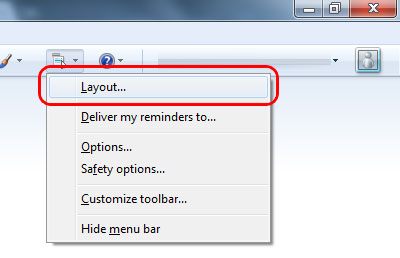
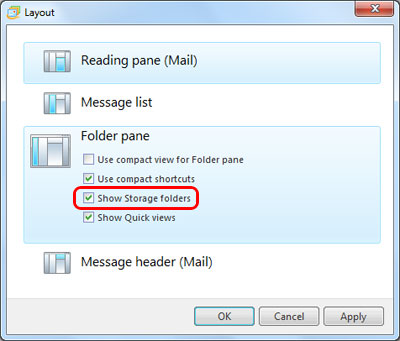






My hidden subfolders in Windows Live Mail reappeared after the account was deleted and re-added!
Alt & M doesn’t work in the new version of Windows Live Mail. The program now has the ribbon at top.
I have Windows 7 and use Window Live Mail for my email program. THREE times now the WLM program has dropped my folder structure and defaulted back to the basic folder structure. The emails are all placed in my INBOX waiting for me to re-read them. What is going on? I am about ready to abandon WML.